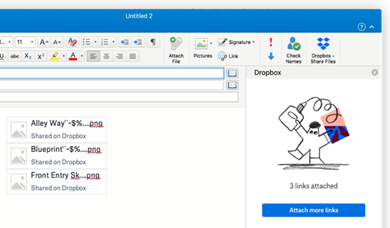Transitioning from conventional offices to smart workspaces can be a profitable business move. You can significantly improve operations, employee satisfaction, and workflow by implementing smart and efficient office solutions. However, with so many new trends and devices showing up, it can be difficult to start the transition. Knowing where to start can save you time … Read More
Adding and sending a photo or picture using teams
Microsoft Teams is one of the best business communication apps for sharing images and other content across an organisation. It’s an easy to use app that’s easily integrated with other Microsoft products. You can easily access dozens of file types stored both on your computer and SharePoint or OneDrive accounts. Microsoft designed Teams to let … Read More
Sending large attachments via email (using Google Drive)
Sending large attachments via email is hard. Not only are the attachment limits small–up to 25 MB–delivering email attachments also takes time. Luckily, Google provides a perfect solution by letting you share links to files to your attachments in Google Drive. You can share Google Drive links of files of any size instantly. It’s the … Read More
Sending large attachments via email (using Dropbox)
Emails are great for a lot of things, but not for sending large attachments. In fact, you can’t send more than 25 MB of attachments in an email. Meaning you can’t directly share videos, multimedia files, or even large images. That’s understandably impractical for most businesses. But there is a workaround. Dropbox is one of … Read More
How to send large attachments on email with OneDrive & SharePoint
Email is a fast and easy way to share messages and files with your team. But it’s also limited. It’s true that email simply cannot support sending large attachments directly. Email remains the most common way to send attachments despite it not being the easiest for sending large attachments. But you can still share your … Read More
The Benefits of Using OneDrive as a Storage Solution in Your Business
OneDrive is a dynamic web-based storage and sharing solution and is part of the Microsoft Office 365 platform. It is compatible and integrated with a host of Microsoft products and provides cross-platform collaboration for 365 users.
OneDrive provides workplace data security, data loss prevention, administrative controls, automation, and compliance all in one space.