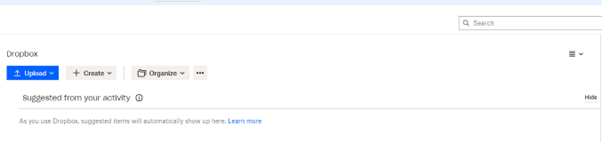Moving to Microsoft 365 is a great decision for your small-to-medium business (SMB). You’ll improve your workplace productivity and enhance your security. Yet, migrating your entire company to Microsoft 365 can be a complex process. We’ve built the following checklist to make that process easier for you. Keep reading, and you’ll learn how to seamlessly … Read More
5 Tech Trends That Will Boost Your Aussie SMB in 2024
The Australian business landscape is changing faster than most businesses can keep up with. It feels like everything is changing all the time. So, we understand how hard maintaining a rapid pace of change is. That’s why we’re about to make your life easier by listing the top 5 technology trends that’ll boost your business … Read More
Sending large attachments via email (using Google Drive)
Sending large attachments via email is hard. Not only are the attachment limits small–up to 25 MB–delivering email attachments also takes time. Luckily, Google provides a perfect solution by letting you share links to files to your attachments in Google Drive. You can share Google Drive links of files of any size instantly. It’s the … Read More
Sending large attachments via email (using Dropbox)
Emails are great for a lot of things, but not for sending large attachments. In fact, you can’t send more than 25 MB of attachments in an email. Meaning you can’t directly share videos, multimedia files, or even large images. That’s understandably impractical for most businesses. But there is a workaround. Dropbox is one of … Read More
How to create a local account on Windows
Windows is the operating system of choice for most businesses. It makes sense, too. Windows offers a wide array of productivity apps with dedicated support. Windows is also super easy to use, at least most of the time. Creating and managing local accounts is an exception to Windows’ otherwise smooth experience. In fact, it’s super … Read More
The Benefits of Using OneDrive as a Storage Solution in Your Business
OneDrive is a dynamic web-based storage and sharing solution and is part of the Microsoft Office 365 platform. It is compatible and integrated with a host of Microsoft products and provides cross-platform collaboration for 365 users.
OneDrive provides workplace data security, data loss prevention, administrative controls, automation, and compliance all in one space.