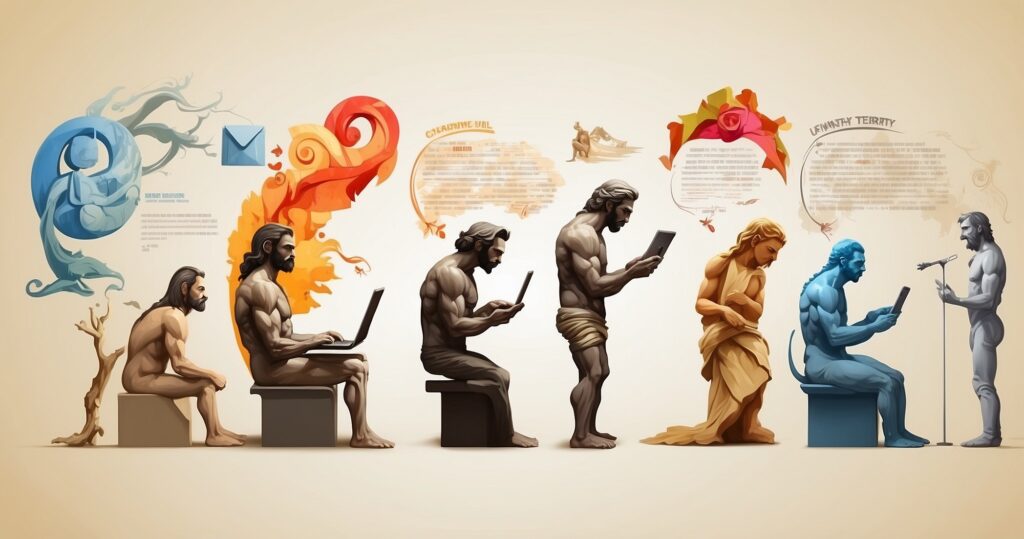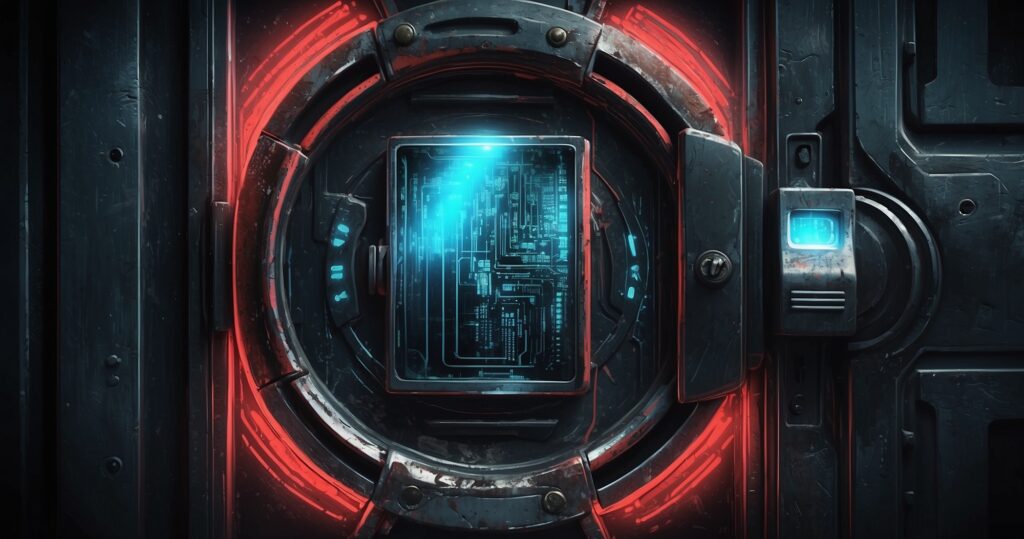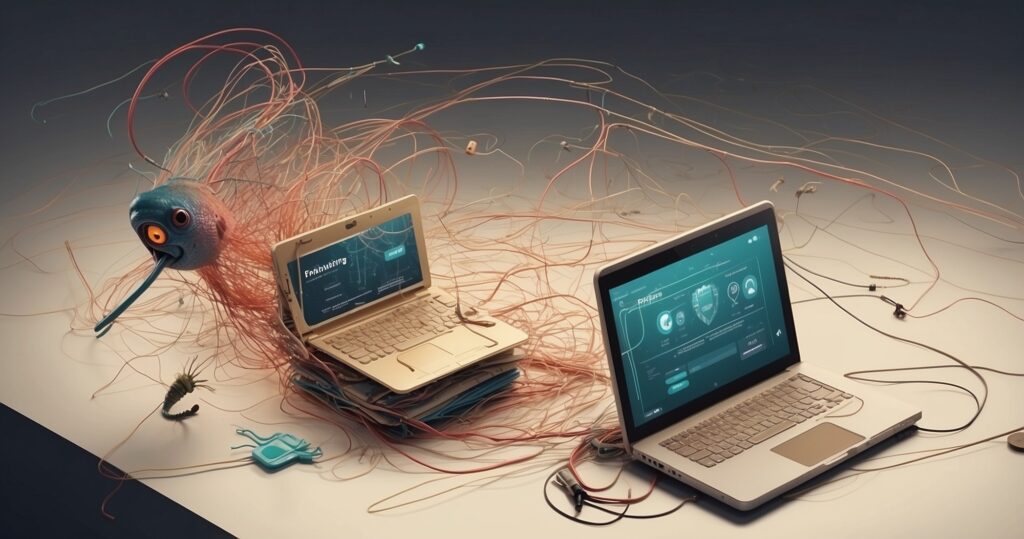Email is a primary communication tool for modern businesses and individuals.
To give you an idea of its scale, more than 150,000 emails are sent every minute worldwide. It’s fast, convenient, and central to how we share both personal and professional information.
But with that convenience comes risk; email also remains one of the most exploited channels for cyberattacks.
Among the most common tactics is brand impersonation.
You may receive what looks like a legitimate message from Microsoft, urging you to “verify your account” or “avoid a lockout”.
At first glance, the branding looks perfect, the tone feels official, and the urgency convinces you it must be genuine.
Yet in many cases, these are not real Microsoft messages at all. They are fake Microsoft emails, carefully designed to deceive.
This is the paradox: the more trust a brand has, the easier it is for criminals to misuse that trust.
And as of 2025, Microsoft phishing scams lead the way as the most common form of phishing worldwide.
This article explores why Microsoft is a prime target for impersonation, how phishing works, how these scams have evolved, and the key steps businesses and individuals can take to stay protected.
Why Hackers Love Impersonating Microsoft
When it comes to phishing, cybercriminals know that trust is their sharpest weapon.
And few names in technology carry more trust than Microsoft. From Outlook to Office 365, Teams, and Azure, millions of Australians use Microsoft products every day, both at home and in the workplace.
That widespread familiarity gives attackers the perfect disguise.
In fact, research shows that Microsoft has consistently ranked as the most impersonated brand in phishing attacks.
In early 2025, it accounted for over a third of all brand-related phishing incidents worldwide.
To put it simply: if you receive a phishing message, there’s a strong chance it will be dressed up to look like Microsoft.
Why is this so effective? The psychology is simple:
- Authority and recognition: People don’t second-guess an email from a company they recognise and rely on daily.
- Urgency works: Messages that suggest account lockouts, payment failures, or password resets trigger fear and quick reactions.
- Convenience culture: With so many digital logins to juggle, it’s tempting to click a link straight from the inbox rather than stopping to verify it.
In short, Microsoft is a credibility shield for scammers.
This is why Microsoft impersonation works so well; it plays on trust, urgency, and routine. To fully understand the danger, it is helpful to step back and examine what phishing really is.
What Exactly Is Phishing?
At its core, phishing is digital trickery. It’s when a cybercriminal sends a message, often by email, that looks like it comes from a company you trust.
The goal is simple: to get you to hand over something valuable.
That “something” could be:
- Your login credentials for Microsoft 365 or online banking
- Credit card details or personal identification numbers
- Sensitive files or business information
- Or even just one careless click that downloads malware onto your device
The scam works because phishing messages are made to look legitimate.
You believe you’re dealing with a trusted organisation, when in reality you’re handing information straight to a criminal.
The consequences can escalate quickly:
- Identity theft: Criminals use stolen personal data to impersonate you.
- Financial fraud: Money is siphoned directly from accounts or spent using your details.
- Business damage: Confidential data leaks can trigger compliance breaches and reputational harm.
Put simply, phishing is one of the most common and costly cyber threats.
And with fake Microsoft emails being among the most widespread examples, it’s a danger that every individual and business needs to take seriously.
Knowing what phishing is explains the risk, but what makes it truly dangerous is how far these scams have evolved.
Today’s phishing emails look nothing like the clumsy fakes of the past.
The Evolution of Phishing Emails
Phishing has come a long way from the clumsy scams of the early 2000s.
Back then, dodgy grammar, strange formatting, and pixelated logos made fake emails easy to spot. Many people laughed them off as amateur attempts.
But those days are gone. Modern phishing attacks are highly polished and professional, designed to mirror legitimate correspondence almost perfectly. Criminals now use techniques such as:
- High-resolution logos and branding: Often copied directly from official company websites.
- Spoofed sender addresses: Emails that appear to come from @microsoft.com when in reality, they’re routed through fraudulent servers.
- Lookalike domains: Subtle changes like com (with a zero instead of an “o”) or secure-microsoft-login.com. At first glance, the human brain rarely notices the difference.
- Clone websites: Fake login portals that replicate Microsoft’s real sign-in page, tricking you into entering credentials.
This level of sophistication makes phishing harder to detect, even for well-trained professionals.
A split-second decision to click the wrong link is all it takes to expose an account, a business system, or an entire organisation.
Phishing is no longer about spotting bad spelling; it’s about recognising that appearance alone is no guarantee of authenticity.
And while Microsoft leads the charts, it’s not alone.
The same tactics are now being used to mimic other global brands that people interact with every day.
The Bigger Picture: Microsoft Isn’t the Only Target
While Microsoft may be the most commonly impersonated brand in phishing campaigns, it’s far from the only one.
Cybercriminals are opportunistic; they chase the names that people see in their inboxes every day.
That means Google, Apple, Mastercard, Amazon, and PayPal also sit high on the list of brands frequently faked in phishing attacks.
The logic is simple:
- High usage = higher success rates. If most employees in a company rely on Gmail, Microsoft 365, or Apple IDs, then phishing emails impersonating those platforms are more likely to get a click.
- Familiarity breeds comfort. A billing notice from Apple or a payment decline from Mastercard doesn’t raise the same suspicion as a message from an unknown company.
- Routine exposure creates risk. Employees deal with these brands daily, so a phishing attempt blends into their normal workflow.
For small and medium businesses (SMBs), this is a real concern.
Staff may assume that an email from a well-known provider is safe, when in reality it could be the doorway to a data breach, financial loss, or reputational damage..
Why Phishing Hits SMBs Hardest
Large enterprises often have dedicated IT teams, strict policies, and advanced monitoring tools to guard against cyber threats.
But for small and medium businesses (SMBs), the picture is very different. Many operate with lean resources, limited cybersecurity budgets, and a heavy reliance on trust within their teams.
This makes them prime targets for phishing.
Here’s why phishing attacks can hit SMBs the hardest:
- Limited defences compared to large corporations
Most SMBs don’t have enterprise-grade security tools like advanced email gateways or around-the-clock monitoring. That means malicious emails are more likely to land directly in staff inboxes. - High stakes for client trust
A single leaked spreadsheet or compromised account can damage client relationships beyond repair. In industries like accounting, legal, or healthcare, this loss of confidence can directly impact business survival. - Financial vulnerability
Phishing scams don’t just cause direct monetary losses. They can trigger costly downtime, force expensive recovery work, and even expose businesses to regulatory penalties under data privacy laws. - Underestimation of risk
Many SMB owners assume, “Hackers won’t bother with us, we’re too small.” Unfortunately, that’s exactly what makes them attractive targets. Attackers know smaller organisations are less likely to have layers of defence.
Globally, phishing reports continue to rise year after year, with billions lost by businesses and individuals alike. For SMBs, those numbers aren’t just statistics; they represent livelihoods at stake.
In short, phishing preys on where businesses are most vulnerable: their people, their trust, and their lack of resources.
For SMBs, the risks are clear, but the warning signs are often overlooked.
The next step is knowing exactly how to recognise a fake Microsoft email before it does any damage.
Spotting a Fake Microsoft Email (Practical Guide)
Phishing emails can be convincing, but they nearly always carry subtle warning signs. By slowing down and looking closely, you can often spot the red flags before any damage is done.
Here are some common markers of a fake Microsoft email:
- Urgent or threatening language
Scammers want you to act quickly and skip critical thinking. Messages that say things like “Your account will be locked in 24 hours” or “Verify immediately to avoid suspension” are designed to create panic. - Slightly “off” sender addresses
At a glance, the email may look like it’s from @microsoft.com. But closer inspection often reveals small variations, such as:- [email protected] (missing the “r”)
- [email protected] (extra words added)
- Suspicious links
Hover your mouse over any link, without clicking. If the URL doesn’t begin with the official Microsoft domain, it’s almost certainly fraudulent. For example:- Real: https://login.microsoftonline.com/
- Fake: http://microsoft-login-verification.net/
- Unexpected attachments
Microsoft and other trusted brands rarely send unsolicited attachments, especially when dealing with account or billing matters. Attachments in a security email should always raise suspicion. - Formatting that feels slightly “off”
Even polished phishing attempts can include small inconsistencies, unusual spacing, mismatched fonts, or language that doesn’t feel quite right for a global brand.
The key is mindfulness.
Phishing thrives when people rush through their inboxes.
Taking an extra few seconds to verify details can be the difference between deleting a scam and opening the door to a cybercriminal.
Recognising the warning signs is only half the battle. The real strength comes from building solid defences that stop phishing attempts before they cause harm.
Defending Your Business Against Phishing
Phishing isn’t just an inconvenience, it’s one of the most common ways criminals break into business systems.
The good news is that with the right layers of protection, you can significantly reduce the risk. Here are the most effective steps businesses can take:
- Awareness and training
Employees are often the first line of defence. Regular training sessions, reminders, and simulated phishing exercises help staff recognise suspicious emails and know how to respond. - Multi-Factor Authentication (MFA)
Even if an attacker manages to steal a password, MFA adds an extra barrier. By requiring both something you know (a password) and something you have (a token or phone app), MFA makes it far harder for criminals to gain access. - Email security filtering
Advanced filters can catch many phishing attempts before they ever reach inboxes. While no tool is perfect, filtering adds a valuable layer of protection that reduces the number of threats employees see. - Simulated phishing campaigns
Testing staff in a controlled environment helps identify who might be vulnerable to real-world attacks. These exercises turn mistakes into learning opportunities without damaging consequences. - Keep systems patched and updated
Outdated software can contain vulnerabilities that phishing emails exploit. Regularly applying updates closes these gaps and ensures your systems are resilient against known threats.
Defending against phishing is not about finding a single silver bullet.
It’s about building a multi-layered approach, where people, processes, and technology all play a role in keeping your business secure.
Strong security measures form the shield, but awareness of how trust is exploited is just as important. That’s where understanding the role of brand reputation comes in.
Brand Trust and the Path Forward
The very thing that makes companies like Microsoft, Apple, and Google successful, their global reputation and daily presence in our lives, is also what makes them irresistible bait for scammers.
Brand trust becomes a weapon in the wrong hands. A logo, a familiar tone, or a sense of urgency is often all it takes to convince someone to click.
That’s why businesses and individuals cannot rely on brand recognition alone as proof of authenticity.
The safest mindset is simple: verify before you trust.
Take a moment to check the sender, inspect the link, or log in directly through the official website. Those few extra seconds can prevent months of damage control.
Conclusion: Vigilance Is Your Best Defence
Phishing isn’t going away; it’s evolving, adapting, and exploiting the channels we use every day.
From polished fake Microsoft emails to fraudulent payment notices, these scams thrive on speed and misplaced trust.
The good news is that awareness is power.
By training teams, putting strong security tools in place, and building a culture of caution, businesses can stay a step ahead.
For individuals, it’s about slowing down, questioning urgency, and recognising when something just doesn’t feel right.
Email may be essential to modern life, but it doesn’t have to be your weak point. With vigilance and smart habits, you can protect your accounts, your data, and your reputation.
And if you’d prefer expert help, Powerbits provides managed IT and security solutions designed to keep businesses safe from phishing threats.
Partnering with a trusted provider ensures you’re not only protected today but prepared for whatever comes next.