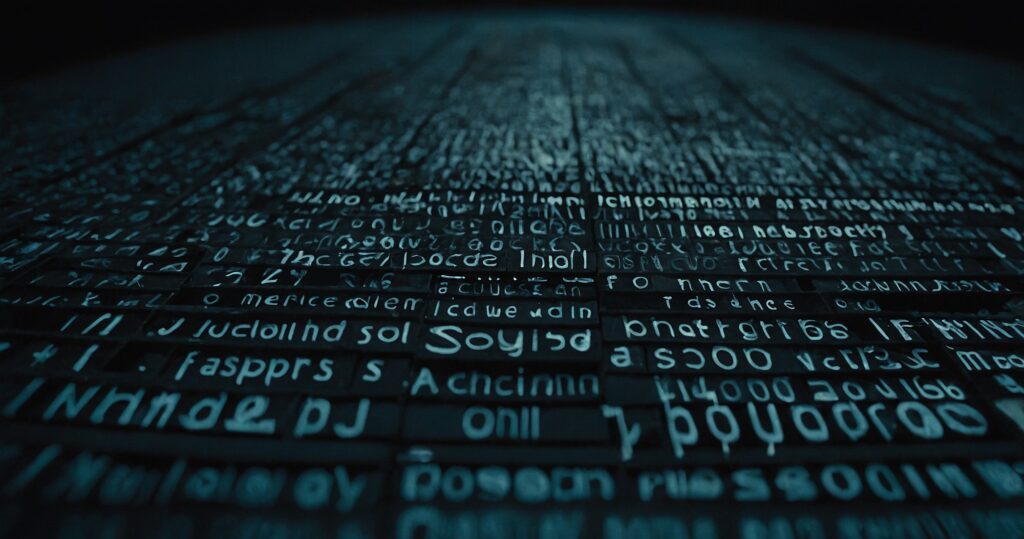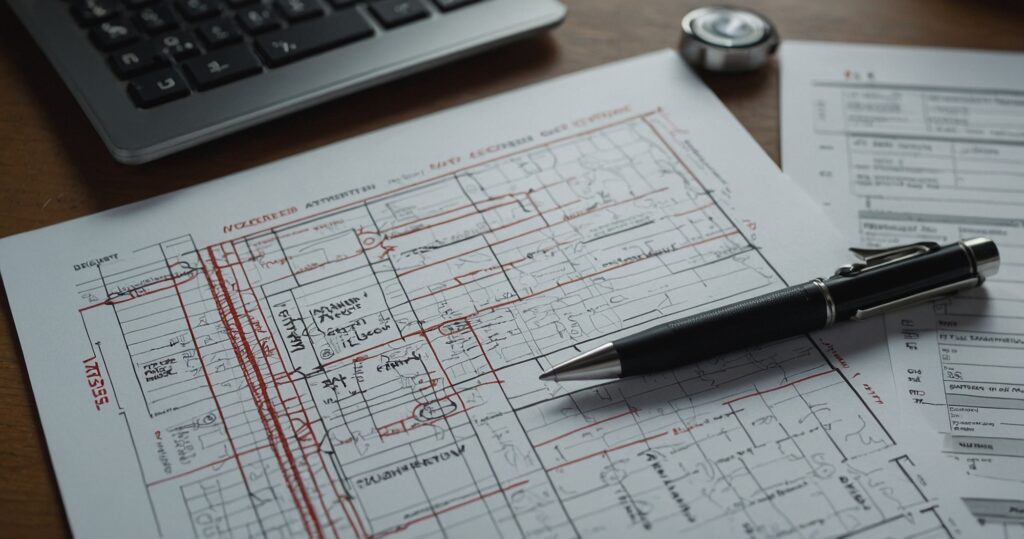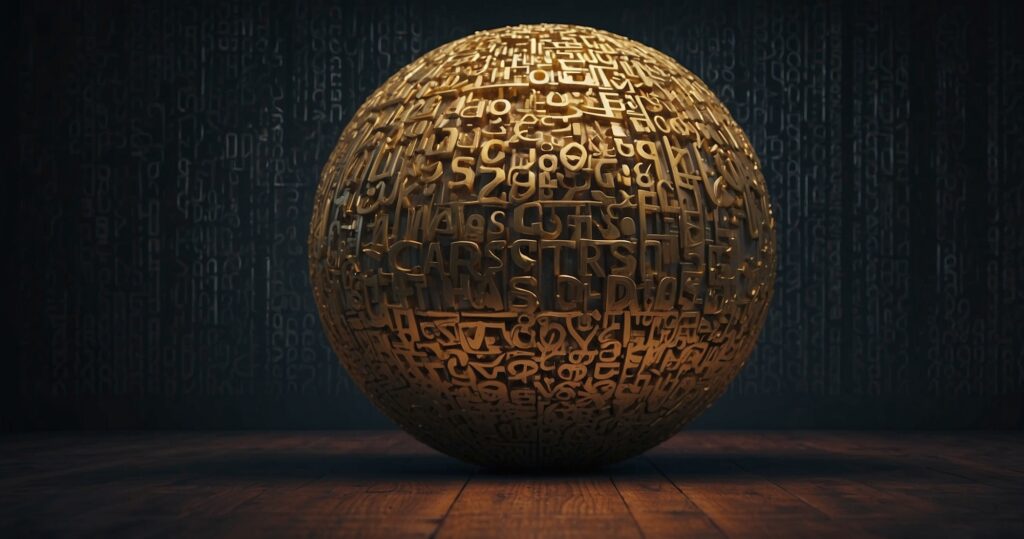Email is a primary communication tool for modern businesses and individuals.
To give you an idea of its importance, around 150,000+ emails are sent every minute worldwide.
It’s a convenient tool for sharing all sorts of personal and professional messages, including files and attachments. However, it also remains one of the most exploited channels for cyberattacks.
Email security is a significant concern for the business community.
Most corporations and enterprises have strict protocols for email security. However, SMB owners often underestimate or ignore the risks until they incur damage.
This article is here to prevent that from happening.
Here, we’ll understand the consequences of weak email security and how businesses can strengthen it.
Business Risks Of Weak Email Security
Email security isn’t to be taken lightly at all.
While SMB owners may not understand the seriousness of the matter, 95% of IT leaders share the opinion that cyberattacks have become sophisticated. Over half (51%) have already witnessed AI-powered attacks.
Businesses with weak email security are exposed to some of the following threats.
| Financial Losses | Cybercriminals can use phishing or business email compromise (BEC) scams to redirect payments or steal funds. Your precious money can be at stake. |
| Data Breaches | You can lose sensitive company data, including confidential information about your clients. Losing some proprietary data and trade secrets can also cause you financial losses. |
| Reputation Damage | Mishandling sensitive data isn’t something to be taken lightly. It can cost your customers’ trust and put your reputation at stake. |
| Operational Downtime | Cyberattacks on your email systems can become a serious communication hurdle and disrupt communication. To recover, you may need to spend a significant sum of money until then, as delays can have a financial impact. |
| Legal complications | Failure to comply with data protection laws can invite legal complications for your business. Clients, customers, or partners affected by email attacks can even sue for damages. |
Not focusing on email security can be a huge mistake for your business.
With so many types of malicious activities on emails, such as phishing, malware installation, ransomware, etc., it’s only logical to tighten your email security.
See how you can achieve reasonably secure email accounts.
1. Pay Attention To Your Passwords
Ever seen websites require at least 8 to 10 characters in a password? They do so to ensure that your accounts aren’t easily hacked. Strong passwords take time to crack and are even difficult to guess.
Basically, it’s the first line of defence. The stronger it is, the more protected your accounts will be.
Here’s how you can handle passwords for personal and business accounts.
Create Complex Passwords
Follow the best practices for strong passwords.
12345678 or ABC123 aren’t good passwords to have. They may be easy to remember, but they’d also be easy to break.
A strong password has several characters, such as letters (both uppercase and lowercase), numbers, or special characters ($, #, *, etc.)
Use a Password Manager
Remembering long and tricky passwords can be a challenge.
Especially if you run a business that uses multiple tools and services regularly.
Forgetting passwords is usually a tiresome process. You’ll have to retrieve it via the “forgot your password” option.
To avoid the hassles, you can use password managers like Keeper or LastPass.
They’ll store all your passwords, and you’ll just have to access them to get into any account you want.
Avoid Reusing Password
This is a common mistake many people make – using the same password for multiple accounts.
Even with a strong password, you put all your accounts at risk. If someone cracks into one of your accounts, they’ll try it on your email and can easily access it.
The best thing is to use variations. Even tweaks of 2 to 3 characters will make it difficult to guess the password. Again, using a password manager can be really helpful.
Change Passwords Regularly
Make it a habit to change your passwords every 30, 60, or 90 days — or what suits your schedule.
It just helps you a lot. Many companies even require employees to change their passwords after a certain period, which is an added layer of security.
2. Enable Two-Factor Authentication (2FA)
2FA means that your email logins will be validated in some way, either by text message, some authenticator app, etc. No one can log in with your password until you validate the access.
Follow these 2FA instructions.
Select Your Preferred Method
Two-factor authorisations can be used via several methods. Common ones include SMS codes, authenticator applications, and hardware keys.
With SMS, you’ll receive a message with the code. Usually, it works fine, but sometimes there can be delays in receiving messages.
Next is authenticator apps like Google Authenticator and Microsoft authenticator. These are more reliable, but you’ll always have access to your mobile devices.
The third option is hardware keys like Yubikey. You’ll have to set it up, but once you do, you can easily use it anywhere on trusted devices.
Set Up 2FA for All Accounts
If you use multiple accounts, activate 2FA on all of them. This is to ensure that none of your accounts are at risk.
You can also use multiple 2FA codes for different accounts, making your emails more secure.
However, if you use mobile apps for authentication, ensure that you back it up before resetting your phones. Without that you can get blocked from your account and you’ll have to contact admin for account retrieval.
3. Be Cautious with Email Attachments and Links
Be wary of the links and file attachments you receive in your inbox. Malicious email attachments are a common method for malware and phishing attacks. The goal is to get you to click the link and then do the harm.
For example – instead of a PayPal link (paypal.com/xyz) it will be from a domain(paypall.com/xyz). It’ll look very similar, but when clicked it can be disastrous. Here’s how to be cautious about links and attachments.
Verify the Sender
Only open email attachments and links from trusted senders. Verify the email and the person thoroughly before opening anything.
In one case, hackers used a variation of the CEO’s email address to infect company computers. Here’s what happened (names changed for privacy).
The original email was [email protected] – hackers used [email protected].
Many employees didn’t pay attention and opened emails with infected files. The company had to spend money and halt operations to recover from the loss.
So, exercise caution here. If something looks suspicious, better verify it from the sender over WhatsApp or message before opening the email.
Scan Attachments
Use an antivirus to scan all emails. Although email services commonly have some built-in security checks, an antivirus adds a powerful layer of security.
These usually block the malicious files, or they’ll inform you to be cautious before opening them.
Avoid Clicking on Suspicious Links
If you see anything suspicious, it’s always better to avoid clicking it.
Cyberattackers usually try to trap people with “unreal” offers. A common example is the Nigerian Prince scam where the sender promises millions of dollars for a small price today.
People use several other tricks to get access to your information. Sometimes, you can even get suspicious links from trusted senders. So, be careful. A quick way to test the link is to hover over it before clicking it.
It’ll show you the thumbnail, which will give you an idea of the website. Hovering will also tell you what website it is. If it’s a suspicious link, open the site directly rather than clicking it.
4. Keep Your Email Software Updated
Email service providers routinely update their platforms for better security. Besides performance updates, they usually find security loopholes and fix them in the updates. So, keeping your email software updated means you protect yourself against new email cyberattacks.
The best practice is to update as soon as the email provider launches new patches. Here’s how to handle updates.
Enable Automatic Updates
Most email service providers offer auto updates. Enabling this option will update your account whenever a new patch is available. This way, you’ll always stay on top of the security game without any disruptions in your workflow.
Regularly Check for Updates
This is just extra caution – manually checking for new updates. While auto updates will ensure you never miss important patches, checking for manual updates is just a way to crosscheck that nothing new is available.
And if your email software didn’t update automatically because of certain software glitch, you can do it on your own.
5. Use Encryption for Sensitive Emails
Encrypting emails can keep your data safe from cyber attackers. It’s basically a process of coding the emails so no one other than the receiver can read what you’ve sent. Even if someone else intercepts the message, they’ll only get a non-understandable coded version.
Use Services That Offer Encryption
If you regularly send sensitive data via email, it’s best to choose a service that offers encryption as a default. Gmail and Outlook offer built-in encryption services. You can also check out other providers like Zoho Mail or ProtonMail.
Educate Recipients
Encrypted emails require decrypting. Ensure that you teach the recipients how to do it.
If sending such emails is a regular requirement, you can hold a workshop on email safety and teach decryption to common recipients in one session.
Bonus Tips
Here are some additional tips to secure your email accounts.
Use a Spam Filter
These filters will automatically block emails from suspicious senders. Thus, you won’t have to be conscious of every email you receive, and you can work with peace of mind.
Avoid Public Wi-Fi
Public Wi-Fi is often an unsecured connection. Cyberattackers can penetrate your devices and access your emails. If necessary, connect using a VPN for added security.
Log Out of Shared Devices
If you log in to your email on devices that aren’t personal, ensure that you log out as soon as the work is done. People can forget where they logged in and risk their email data.
Avoid Sharing Your Email On Public Platforms
Limit the places where you share your email account. This will keep you away from unwanted spam and phishing attempts.
Implementing all the tips above will keep you reasonably safe from most of the email cyberattacks.
Get Expert Email Security Solutions
We’re sure you understand the importance of secure email exchanges now.
It’s a risk that no business would like to take. If you want even tighter security and a tech team that’ll keep your business protected, reach out to us.
We offer email security solutions that make it almost impossible for hackers to crack. We also help with quick recovery in case anything goes wrong.
Contact us to know more.