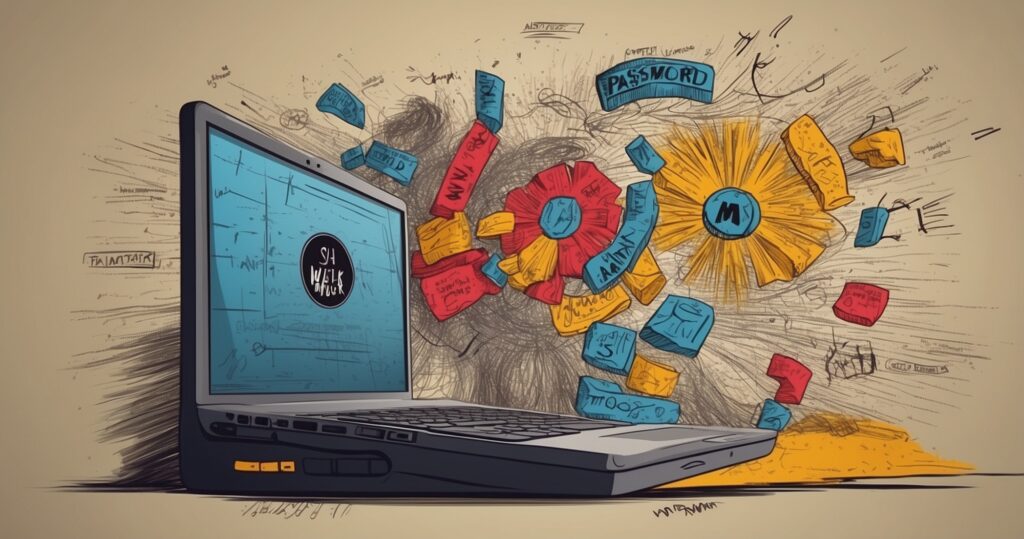Let’s be honest, most of us still rely on at least one weak password. It might be a birthday, a pet’s name, or even something as obvious as 123456.
It feels harmless, but in a business context, it’s a serious liability.
Weak passwords aren’t just a bad habit; they’re a direct business risk.
Every login is a potential entry point into your systems, and a single compromised password can expose email, financial data, customer records, and intellectual property.
Cyber criminals don’t need sophisticated tricks when they can simply guess or steal credentials that should never have been used in the first place.
This problem is especially sharp for small and medium businesses (SMBs).
Unlike large enterprises, SMBs often lack dedicated IT teams, enterprise-grade tools, and round-the-clock monitoring.
That makes them easier targets, and when breaches do occur, the financial and reputational impact can be far harder to absorb.
In this article, we’ll look at the scale of the weak password problem, why it’s so dangerous, how hackers exploit it, and the steps SMBs can take to shut the door on one of the simplest but most damaging attack methods.
The Alarming Numbers Behind Weak Passwords
The numbers tell a worrying story.
Despite years of warnings, some of the most common passwords in use today are still shockingly weak.
Lists of leaked credentials continue to show favourites like 123456, password, Qwerty, and their simple variants topping the charts year after year.
Modern cracking tools make the problem worse.
With automated brute-force and dictionary attacks, now often accelerated by AI, weak or predictable passwords can be guessed in seconds, sometimes instantly.
Studies and industry roundups report that over half of real-world passwords tested could be cracked in under a minute, with many of the rest falling within a day.
This isn’t just a “big enterprise” problem.
Attackers usually go after the easiest wins. Stolen or brute-forced credentials remain one of the biggest causes of breaches in organisations.
These numbers show just how fragile weak passwords really are. The bigger issue is what happens next: how one stolen password can ripple across an entire business.
Why Weak Passwords Put Your Entire Business at Risk
A single weak password can unlock far more than one account; it can expose your entire business. Once attackers get inside, they rarely stop at the first system.
Here’s what just one stolen password can lead to:
- Email compromise – allowing criminals to impersonate you or your team, tricking partners and clients into trusting fake messages.
- Financial fraud – gaining access to accounts where payments can be redirected or fraudulent transactions made.
- Customer data breaches – exposing sensitive information that damages trust and may trigger legal consequences.
- File access – giving outsiders the ability to view or steal intellectual property, contracts, or confidential strategies.
The ripple effects are often worse than the initial breach.
Downtime during an investigation can stall operations. Compliance failures can bring fines. Reputational damage can drive customers to competitors.
Put simply: weak passwords don’t just create minor inconveniences; they open the door to full-scale cyber attacks that threaten your bottom line and your future.
The danger isn’t just in the damage a weak password can cause, but in how easily attackers can take advantage of it.
Understanding their methods is the first step to a stronger defence.
How Hackers Exploit Weak Passwords
Attackers have a wide toolkit of automated techniques that make weak or predictable passwords easy targets. Knowing how these work is the first step to defending against them.
- Brute-force attacks: Hackers run software that tries every possible combination until one works. For short or simple passwords, this can take seconds. The shorter and more predictable the password, the faster it falls.
- Dictionary attacks: Instead of guessing randomly, attackers use lists of common words, names, or leaked passwords. If your password appears on these lists, or looks like it, cracking it is almost instant.
- Credential stuffing: When people reuse the same password across different services, attackers exploit it. Stolen credentials from one breach are tested on dozens of other platforms. One weak, reused password can compromise multiple accounts.
- Phishing and social engineering: Sometimes, attackers don’t even bother cracking. They trick people into handing over their passwords through fake login pages, emails, or convincing phone calls.
- AI-accelerated guessing: Modern tools powered by AI can predict likely variations, like names with numbers or years added, and crack them faster than ever. Predictability is a huge weakness.
The tactics may be advanced, but the fix is surprisingly simple.
Strong, well-structured passwords make these common attacks far less effective, and that’s where the real protection begins.
What Strong Passwords Actually Look Like
Not all passwords are created equal.
A strong password is designed to resist guessing, cracking, and brute-force attacks.
The difference between a weak and a strong password can be the difference between a minor inconvenience and a full-scale data breach.
1. Traits of a Strong Password
When you strip it down, strong passwords all share a few common traits. These simple rules make them far harder for criminals to crack:
- Length matters: At least 12–16 characters long.
- Complexity: A mix of uppercase, lowercase, numbers, and symbols.
- Unpredictability: No personal information (birthdays, names, company names) and no common words.
- Uniqueness: Every account has its own password, never reused.
By following these traits consistently, you build passwords that stand up to modern hacking tools.
2. Weak vs Strong Example
It’s easier to see the difference when you compare weak and strong choices side by side:
- Weak: john1990
- Weak: Password123
- Strong: T!ger^Mel0dy%9Star
- Strong: 7$Vh!QpZx&29Lm
The weak examples rely on predictable patterns, names, dates, and simple substitutions. The strong examples, by contrast, are long, random, and nearly impossible for attackers to guess.
3. Complexity Doesn’t Have to Be Hard
The challenge with strong passwords is remembering them.
That’s why businesses should lean on tools like password managers, which create and store long, random passwords without employees needing to memorise them.
In practice, this means staff can log in securely without resorting to shortcuts that put the business at risk.
Strong passwords form the foundation of good security, but they’re only the starting point.
To truly stay ahead of attackers, businesses need smarter, layered defences that go beyond passwords alone.
Beyond Passwords: Smarter Ways to Stay Secure
Strong passwords are important, but they’re no longer enough on their own.
Attackers have more tools than ever, and businesses need layered protection that goes beyond memorising complicated strings of text.
The good news is that smarter, more practical solutions are now available for everyday use.
1. Password Managers
A password manager securely stores all your credentials, generates random, strong passwords, and autofills them when needed.
Benefits for businesses:
- Unique logins for every system
- No need for staff to memorise dozens of passwords
- Central control, so IT can revoke access instantly when someone leaves
This makes secure practices easier to follow and harder to ignore.
2. Multi-Factor Authentication (MFA)
MFA adds an extra layer of defence. Even if a password is stolen, an attacker still needs the second factor, such as a code from an app, a text message, or a hardware token.
Why it works:
- Stops most account takeover attempts
- Simple to set up on email, cloud services, and business apps
- Provides peace of mind even when credentials are compromised
3. Passkeys and Biometrics
The future is passwordless. Passkeys use device-based authentication and biometrics like fingerprints or facial recognition instead of traditional logins.
Advantages:
- Nothing for attackers to steal or reuse
- Resistant to phishing attempts
- Faster and easier logins for users
Apple, Google, and Microsoft are already rolling out passkey support, making this a change businesses should start preparing for now.
Tools like password managers, MFA, and passkeys create strong defences, but technology alone isn’t enough.
Real security comes when people and culture reinforce those defences every day.
Building a Culture of Strong Password Security
Technology alone can’t solve the password problem. Even the strongest tools fail if people don’t use them properly.
That’s why the real solution lies in building a workplace culture where security is second nature.
1. Regular Audits of Logins
Run checks to identify weak, reused, or compromised passwords.
Tools within platforms like Microsoft 365 or Google Workspace make this easier, giving you visibility into risks before attackers exploit them.
2. Clear Password Policies
Set minimum length and complexity rules, discourage the use of personal information, and enforce the use of password managers.
When expectations are clear, staff are more likely to follow them.
3. Staff Training
Show employees why password security matters, not just for the business but also for their personal protection.
Demonstrating how easy it is to crack a weak password often makes the lesson stick.
4. Ongoing Monitoring and Enforcement
Password security isn’t a one-off task.
Regular reviews, alerts for compromised credentials, and admin-level controls help ensure good habits don’t fade over time.
A culture-first approach ensures security is not just an IT issue; it becomes everyone’s responsibility, every day.
Creating a strong security culture takes effort, but the alternative is far worse. Ignoring weak passwords doesn’t just risk a breach; it risks the entire business.
The Cost of Doing Nothing
Failing to act on weak passwords doesn’t just create a security risk; it creates business risk. Here’s what’s really at stake:
- Financial loss – from fraudulent transactions, ransomware, or costly recovery efforts.
- Reputation damage – loss of client trust when sensitive data is exposed.
- Legal penalties – breaches can trigger fines under data privacy regulations.
- Operational downtime – systems locked down or offline, halting business activity.
- Lost opportunities – clients and partners may move to competitors with stronger security practices.
Prevention costs only a fraction of recovery.
Investing in password managers, MFA, and staff training today is far cheaper than dealing with the fallout of a breach tomorrow.
Final Word: Protect Your Business Before It’s Too Late
Weak passwords are more than just a bad habit; they’re an open door to cyber criminals.
From financial fraud to customer data leaks, one compromised login can snowball into a crisis that puts your entire business at risk.
The good news is that prevention is simple and affordable.
Strong passwords, multi-factor authentication, and password managers create real barriers, while staff training ensures security becomes part of everyday culture.
The time to act isn’t after a breach, it’s now.
If you’d like expert support, PowerbITs offers managed IT and security solutions designed to protect businesses against password-related threats.
With the right partner, you can close the gaps, reduce risks, and safeguard your reputation before it’s too late.