
Introduction to Microsoft OneDrive
Microsoft OneDrive for Business is the answer to all your business data cloud storage needs. The days of saving data across multiple devices and worrying about safety, breakdowns, and storage space is thankfully a thing of the past. OneDrive provides advanced features to ensure workplace data security; it simplifies business communication and enhances team collaboration.
OneDrive is a dynamic web-based storage and sharing solution and is part of the Microsoft Office 365 platform. It is compatible and integrated with a host of Microsoft products and provides cross-platform collaboration for 365 users. This makes managing licenses, accesses, and permissions much easier. Microsoft Office 365 licensing allows you to always get the latest updates from all available tools.
Businesses need to protect their data in the ever-changing business environment. OneDrive provides workplace data security, data loss prevention, administrative controls, automation, and compliance all in one space. With OneDrive, many businesses have been able to increase productivity and collaboration among their employees.
The 5 benefits of OneDrive
The 5 benefits of implementing OneDrive as a data storage solution are:
1. OneDrive is Easy to Use
The most significant benefit of OneDrive for most users is how easy it is to use. The OneDrive interface is well-designed and it is the intelligent files app for Microsoft Office 365. Anyone who knows how to use a typical Microsoft Office or Outlook platform will quickly get used to OneDrive.
The core functionality of the program is intuitive and sometimes happens without user intervention. The business will not spend a lot of time educating users. Mistakes and misunderstandings of the system are limited and this leads to greater productivity and less frustration for users.
2. OneDrive Provides a Secure Sharing Platform
Businesses can protect files with enterprise-grade security. The security of and access to OneDrive are controlled by the Office 365 security and account settings. The security and compliance features in OneDrive ensure businesses will meet strict compliance requirements. Data will remain in one place and access can be easily controlled by the administrator or IT team.
Data can be shared securely, privately, and on a compliant platform with other employees or external clients without compromising data security. Businesses can protect their data by setting expiration dates for links or using custom passwords. Data can be secured by blocking downloads of files or by using time-limited verification codes to prevent misuse of data or accidental oversharing.
OneDrive gives businesses total control over:
- What can be shared internally and externally
- Who can share the information internally and externally
- To whom the content can be shared, and
- How the users can share the information
3. OneDrive Facilitates Real-Time Collaborative work
The work-from-home culture has highlighted the necessity for real-time collaborative work. Times have changed and it is not productive anymore for only one employee to work on a document at any given time. With OneDrive online, employees or clients can edit documents simultaneously across multiple devices.
Employees can co-author documents, leave comments, review corrections, retrieve original files, and do so much more with this feature. Documents on OneDrive can be edited at the same time by multiple users. This ensures there is always only one updated version. OneDrive makes it easier for employees to create, collaborate, present, and organise files.
4. OneDrive is a Smart Choice
OneDrive helps employees to find files quickly and efficiently. There is nothing more frustrating than spending hours searching for a file across multiple hard drives and devices. Information in OneDrive is easily available and files can be searched, accessed, and shared based on the relationship with the sender, the type of document, and when it was last accessed.
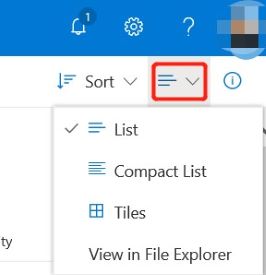
OneDrive will help you to quickly find the files you need and it will prompt the user to share accessed files with other colleagues. It will also automatically suggest which colleagues to include based on previous sharing and communication preferences. This smart function will save a lot of time and effort and promote efficiency.
OneDrive protects your files. Employees can make mistakes and files or information can be deleted accidentally. OneDrive auto-save files regularly. The version control with several iterations ensures easy rollbacks of each document. The user’s personal OneDrive recycling bin makes it easy to recover deleted files or information.
5. OneDrive is Available on All Devices

The cross-device compatibility means businesses can work remotely or in the office on any device they prefer. Imagine how much time your employees will save if they could access files from any device anywhere in the world. OneDrive for business gives employees access to this cloud-based storage system, making it easier for teams to collaborate remotely.
It provides data availability and instant access to files no matter where the user is located. This ensures your business will be able to navigate disrupted operations and ensure business continuity.
OneDrive is a Communication Tool
OneDrive is not only a secure private cloud-based folder but also a communication platform for employees. Businesses can store and access their files from any device.
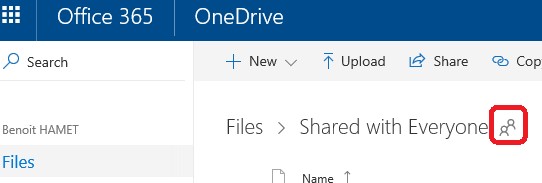
They can set sharing and editing rights at either folder or document level.
,
The secure cloud-based storage solution makes it possible to share and collaborate with colleagues inside or outside the business. Employees do not have to email documents anymore; they can work on cloud-based files instead and share them with others.
Microsoft OneDrive is an easy-to-use platform for small, medium, and even large businesses. OneDrive provides extensive storage solutions tailor-made for your specific business needs. Businesses sometimes choose to stick with their existing data storage processes. They assume migrating to cloud-based storage solutions will be a tedious process.
An IT Managed Service provider will be able to assist you to map and manage OneDrive in your office and ensure a smooth transition from your current storage solutions to a cloud-based folder. Switching to OneDrive for Business will save time, improve efficiency and increase communication in your business. Your IT Managed Service provider has the necessary experience to guide you every step of the way.
Here is a list of reasons to consider moving to cloud-based storage. OneDrive provides:
- Unlimited file access for users
- Access to files for collaboration
- Structured file storage
- Available device storage
- Sharable content across small or large teams
- Secure storage for information
- Integration with other Office 365 products
OneDrive brings employees together in one place and promotes collaboration and sharing of information in a safe and secure environment, conveniently as part of the Microsoft Office 365 platform.
If you would like to learn more about the benefits of cloud storage visit our website or contact us today!

