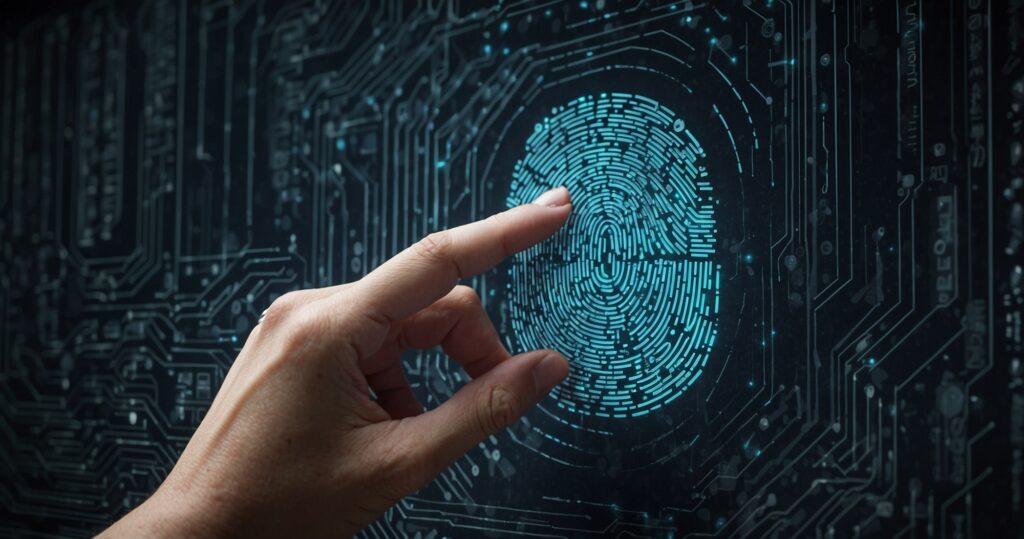Most people don’t realise the importance of protecting their smartphones. They think that setting up a password or fingerprint system is enough. But that’s not the case, sadly.
Smartphones have sensitive data that are too valuable for people with malicious intent.
Your device likely contains sensitive data, financial information, classified emails, and even personal photos that cybercriminals will want to access. And not for good intentions. Most people are focused more on protecting their laptops and computers.
They invest in antiviruses, premium OS, etc. But they don’t care at the same levels for their mobile devices. That’s one thing hackers take advantage of. And their most common method of attacking mobile phones is via mobile malware.
Because most people never add layers of protection, it’s easy to penetrate the security. Stats show that the number of attacks on mobile devices increased by 50% in 2023 compared to 2022.
Many companies are now encouraging their employees to keep their mobile devices more secure with 2FAs, and other software. But this topic needs more attention.
In this article, we shall explore mobile malware and how to protect yourself against common ones.
Read carefully, as this can save you from regretful situations in your life!
What is Mobile Malware?
Mobile malware is malicious software designed to infect mobile devices like smartphones and tablets.
Once installed, it can perform harmful actions like stealing sensitive data, tracking your location, spying on your activities, or even sending unauthorised messages and making payments.
So, your personal information is accessible to someone else. It’s usually with the aim of causing harm to the receiver. There are several reasons why cybercriminals use malware to access phones:
Financial Gain: Many types of malware, like ransomware, are used to extort money from victims.
Data Theft: Malware can be used to steal sensitive information, such as passwords, personal identification, banking details, or intellectual property.
Spreading Propaganda: Malware can be used to hack systems and spread misinformation, fake news, or malicious content.
Whatever the intentions – it’s always aiming to cause harm. That’s why you must know about common mobile malware traps so you can avoid them and protect sensitive data in your mobile devices.
Let’s now look deeper at common mobile malware and how to stay away from them.
Common Mobile Malware Traps
Now, the ways of hackers keep evolving as technology advances. With all new tech comes new ways to break it open. However, knowing the common malware traps for phones will protect you in most situations.
So, let’s explore some common malware traps.
Phishing Attacks
Ever received or heard about links that offer you free gifts like an iPhone or a car or something – that’s fake. Never fall for that trap because those links are there to enter your phone and steal your login details.
At times, these messages can even appear to be from legitimate sources such as your bank or company.
How to avoid phishing: Never click suspicious links. Always verify the sender. And if you’re in doubt, it’s best to leave it. Sometimes, the phones of people you know can get hacked, and you may receive phishing links from trusted people.
If possible, confirm the link with the sender before opening it.
Pro tip → Don’t fall for obvious scams such as a Nigerian prince offering you a million dollars.
Malicious Applications
You know how you give permissions to phone apps without truly being concerned about what it’s for? That’s a classic mistake most people make.
Cybercriminals develop applications that are built to steal your data. They may look legitimate, but that’s a mask to see through.
How to avoid malicious applications: Always download applications from reliable sources. It’s best to never download an application outside of the manufacturer’s app store like Playstore or Apple App Store.
Even on the app store, check for reviews, ratings and the number of downloads to authenticate before installing.
Smishing (SMS Scams)
When phishing happens through text messages it’s called smishing. You can receive a text with a link – either with an offer, or a gift, or a payment link that looks real but is fake. For example – using “pay-pall” instead of “PayPal”
How to avoid smishing: Never open links that come as SMS before verifying. If you think it’s suspicious, just leave it out altogether.
And be skeptical of unexpected texts, especially those asking for personal information. If a text is random, it’s highly likely that it’s a scam.
Public Wi-Fi
Hackers can exploit unsecured public Wi-Fi to install malware on your device or intercept personal data. Public Wi-Fi is usually unsecured, and anyone can access it.
So, avoid connecting to Wi-Fis at cafes, small shops, & bars, etc. And if you can avoid public Wi-Fis altogether, that’ll be amazing.
How to avoid public Wi-Fi: Ensure that you have access to mobile data.
If no other option is available, at least choose a password-protected Wi-Fi. Also, you can connect via VPN for more secure connectivity.
However, if possible, just avoid it and connect to the internet when you are back in a safe spot (home, office, etc.).
Online Adware
The ads you see while browsing the internet on your phone—yeah, a lot of them are malware designed to infect your phone. Stats show that this is the most common route for malware attacks. 46% of all mobile threats detected in Q1 2024 were via adware.
Simply avoid clicking on the link. While not all ads are harmful, there surely is a huge number that’s malicious. Especially if it’s not on a high authority website.
How to avoid online adware: There are ways to block malware. The simplest one is to use an adblocker. Several good ones are available for free. Then, keep your browser updated and avoid clicking on flashy ads.
Now that you know about common mobile malware and the ways to avoid each one of them let’s see some measures that you can take so your exposure to mobile malware is the least.
Essential Tips to Protect Your Phone
There are some really easy tips that you can follow to keep yourself away from most mobile malware. Let’s have a look at them.
Don’t Delay New Updates
Mobile manufacturers want you to be safe because excessive hacking of devices from a certain company can damage their reputation.
So, they regularly update the firmware for the users. All you have to do is ensure that you update your device timely. The simplest way to do this is turn on auto-update and never worry about manually updating the phone again.
Avoid Clicking Links
Just don’t click the links right away when you get them over email or sms or WhatsApp.
Any source, for that matter. Unless you completely trust the link, it’s always good to verify from the sender before opening them.
And make it a rule – never open any link from unknown senders.
Use Strong Passwords
Please don’t neglect this – strong passwords on phones and apps can keep you safe from malware attacks. For example, hackers will have difficulty accessing your bank applications or gallery when you have strong passwords.
So, even if someone gets into your phone, they’ll struggle to go deeper into your applications and personal data. Also, change your passwords regularly. Stats show that only 33% of internet users change their passwords regularly. This gives easy window for hackers to crack into your phones.
Avoid Public Wi-Fi
As mentioned above, public Wi-Fis are infested with cybercriminals. You never know who’s active on the network and the tricks they have to access your phone.
It’s best to have mobile data whenever you move outdoors, and if you absolutely have to, connect to the internet via VPN.
Make Secure Backups
In case of an attack, recovery can become super challenging if you don’t have a backup to retrieve.
A good practice is to regularly back up your data on the cloud or external storage, depending on your usage and the sensitivity of the data.
Some Extra Tips to Keep Your Phone Secure
Now, your phone isn’t always threatened on the software side. There are things that you can physically do to protect your phone.
Lock It Tight
Your first line of defense is the code or fingerprint. You’d be surprised how many people you “trust” would take an opportunity to cause you harm.
Keeping your phone protected with passwords and fingerprints will ensure safety.
Avoid Public Charging
Public USB stations aren’t reliable. Hackers can meddle with them to transfer data while you think your phone is charging.
Carry a power bank around to avoid losing your battery outdoors.
Make Arrangements for Remote Access
In case you ever misplace your phone or it gets stolen, you should have arrangements to remove the data remotely. Luckily, android and iOS both offer remote removal natively. With android, you can remove the data via your email address and with Apple, you can wipe it off by accessing icloud.com.
You can also explore third-party applications that can help you with remotely wiping your data.
Limit App Permissions
Have a closer look at what apps require what permissions.
As mentioned, some apps are there to get into your phone to hack it.
For example, if a flashlight application needs access to the gallery, that’s a red flag. Go into settings and see the permissions allowed to applications. If something appears fishy, act on it straight away. Also, make it a habit to review the used apps. If some app is sitting idle on your phone for a long time, it’s probably time to get rid of it.
What to Do If You Suspect That Your Mobile is Infected?
Now you know the common mobile malware and how to protect your device.
But what happens if you suspect an attack? Take the following actions if you suspect that your mobile phone got affected by malware:
Run a Security Scan
Download a security scanner and run it on your phone ASAP. It’ll let you know if something is fishy.
Logout of Sensitive Accounts
Logout of accounts that you want to protect from hackers. That way they’ll not access the sensitive data.
Factory Reset The Phone
This will delete malware files and other files infected with it. Don’t make backups if you suspect malware because if you restore backup, malware files can come back into your phone.
Uninstall Suspicious Applications
Uninstall any app that you think can be the culprit. And avoid installing them in the first place.
Seek Expert Help
If you’re unable to resolve the issue or are unsure about the extent of the malware, consult a cybersecurity professional. Professionals can offer specialised tools and expertise to handle more complex malware issues.
What’s Next – Can You Ever Be Safe?
The tips and safety measures provided above are mostly enough to keep your mobile devices safe.
But that’s for common use on an individual level. When hackers want to breach company networks, these tips can be inadequate. Almost all employees use personal devices for company use.
And those are usually the weak points for hackers to break in. If you want your company data to stay protected, you’ll have to set up security protocols for your employees so that malware doesn’t put your company data at risk.
This is true for all levels in the hierarchy but particularly relevant for the top echelons, such as managers, directors, and the C-suite.
So, don’t risk your precious company data because your employee Sam or Stephanie or John used 1111 as their “secure password”. Or didn’t follow security protocols.
Ensure that negligence on your employee’s part doesn’t impact the company. We are experts in setting mobile security protocols for businesses of all sizes. With us on your side, you’ll have the strongest protection against mobile malware cybercriminals.
And even then, if something goes wrong, with our prompt action, you’ll have the problem solved with almost zero damage.
Give us a call to know more about mobile security solutions for businesses or you can get in contact using this link, click here