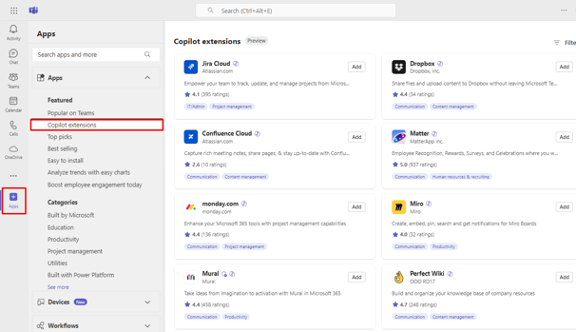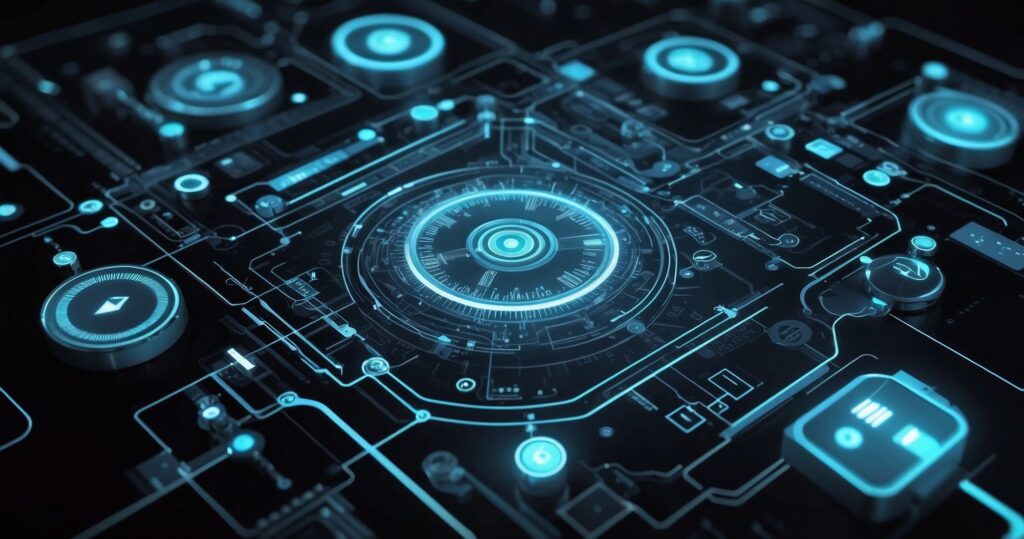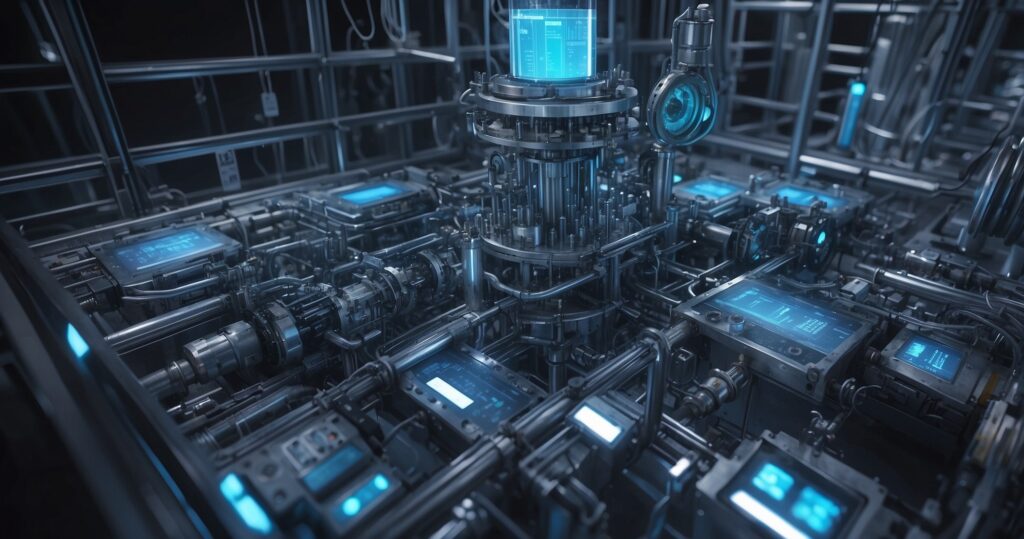Microsoft Teams is a powerful collaboration tool in the M365 suite. It’s a one-stop solution for collaboration, communication and efficient business operations.
Honestly, it can be a great addition for any business that’s looking to optimise productivity and communication. The best part? Microsoft continues to add new features and functionalities to make it even better.
A while back, Microsoft announced integration of their AI agent Copilot with Teams. This is exciting because now the workflow will become even more streamlined and businesses can extract a lot more value from this tool.
Quick highlights – recent updates include:
- Better agent capabilities
- Enhance AI interactions for users
- Additional features for better productivity
These new updates are just too exciting to ignore. In this article we’ll explore the power of Teams with Copilot integration and how it can benefit businesses. We’ll touch upon the new features and the enhanced capabilities of the intelligent agent.
So, stay around till the end and see how it can transform your businesses!
Microsoft Copilot & Teams – An Overview
About Copilot: Microsoft launched Copilot as an AI assistant for its M365 suite. It helps with various tasks for different tools. For example, it can create PowerPoint presentations with simple prompts. You can edit the results to your liking and complete hours-long tasks in minutes.
Similarly, with Excel, it can analyse spreadsheets for you, saving you hours of manual data analysis. The idea for this AI tool is to make things simple for people so they can focus on other important tasks and not waste hours on laborious work.
About Teams: Teams is a collaboration and communications tool. Users can share files, messages, and voice notes and even attend meetings easily (audio and video). It’s perfectly capable of handling communications for any size team.
In fact, it also lets you create groups for different projects or reporting needs, which can help you organise your work.
The Copilot and Teams integration can transform your communications. Here’s how that can happen:
- Process automation
- Better task management
- Easier responses with intelligent answering
- In-depth data analysis with simple commands
You can even install Copilot extensions and extract even more utility from Teams. Here’s how to do it:
Go to the Apps section, then choose Copilot extensions. There, you’ll see all the available extensions. Scroll through and choose the ones that best meet your needs.
Now that you have the overview, let’s explore the new updates about the Copilot and Teams integration.
New Features of Copilot in Teams
The new updates have user-friendliness and functionality at its centre. You can easily expect more productivity and reduced efforts with these features.
Enhanced Collaboration Features
Managing workforce communication is a challenge many businesses want to overcome.
Like, people missing meetings because of other commitments or struggles of meeting deadlines because of miscommunication.
Thankfully, the new collaboration features make it so much easier to keep up with the conversations.
- Automated Meeting Summaries:
This feature is a game changer. Previously, people who couldn’t attend meetings either missed out completely or had to go through hours of recordings to catch up.
With the summary automation feature, Copilot now delivers a detailed recap of the meetings. It can even highlight key points of the meeting so employees don’t miss out on crucial discussions.
- Intelligent Task Management:
Copilot can literally become your personal assistant now. It helps you with task management and can analyse your meetings so you never miss out on any updates. Copilot intelligently analyses conversations you have with peers or teams. It can then identify tasks and even arrange them in order of priority.
You can ask it to assign tasks to team members as well and track their progress. It makes things so much easier for team members and managers alike.
Smarter AI Suggestions
Copilot has amazing analytic AI that offers refined suggestions to the users. Based on previous data, it identifies patterns and offers highly contextual personalised suggestions.
With such pin-pointed suggestions, your team members will save time and effort in communication. Here’s the best part about these suggestions.
- Contextual Responses:
Context-awareness is one of Copilot’s best offerings. Several other AI agents give random responses that aren’t the right fit for certain instances.
However, with Copilot, most of the time, it’d seem that a human is usually offering a response. This helps people stay focused while saving time.
- Personalised Insights:
Copilot AI learns from users’ past behaviours and develops a data corpus to use, which is why it can offer personalised insights and recommendations for individuals.
For instance, it can find the best meeting times for you based on your activity. With access to data, it can also factor in participants’ availability. This way, your calendar isn’t cluttered, and you don’t have to scratch your head trying to manually determine meeting slots.
Agents in Copilot: An Improved Way of Working
The features mentioned above were general and helped you with the tasks. Agents in Copilot have a different level of AI-driven support altogether. Let’s explore more about Copilot agents and how they can enhance your work experience.
What are Copilot Agents?
Copilot agents are designed to support you with specific tasks. Consider them specialised virtual assistants that are built for different business functions such as customer support, marketing, human resources, project management or even sales.
You can even train them to understand your regular tasks and automate your activities. Let’s examine some of their functions in greater depth.
Agent Capabilities
Some note-worthy key capabilities these agents bring to Teams.
Automating Routine Tasks:
Your team won’t have to waste time on mundane tasks anymore. Copilot agents can automate routine tasks like data entry, scheduling, and report generation.
Imagine the number of hours your workforce can save. It can even respond to customer inquiries and generate end-of-day reports. This means you’ll always stay updated on the progress and performance of tasks.
Integration with Business Tools:
Copilot is compatible with all other tools in the Microsoft 365 suite. Besides Teams, it seamlessly integrates with Dynamic 365, SharePoint, and even Outlook. You can literally ask Copilot for email responses which can save you so much time and effort.
It also offers real-time data analysis and insights via several M365 tools. With a few prompts, you can get summaries of big data sets. Copilot’s integration with the M365 suite can truly become a strategic asset for your business.
Multitasking Capabilities:
Agents have multitasking capabilities. For example, if you use an agent to assist you with customer support, it can manage several queries at one time. With the predefined workflow data sets, it can answer the queries saving you hours of manual working.
Different agents can offer assistance, with different business functions.
Businesses that work with part-time workers can even save money on billed hours because of these agents.
Benefits of Using Copilot in Teams – Is The Integration Worth It?
The benefits of the Copilot and Teams integration are several for individuals and work teams. But how can it benefit the business? Let’s find out.
Increased Productivity
Once routine tasks are automated, it leaves people free from stress and with the time to focus on important tasks. For example, when mundane tasks like scheduling, meeting management, and task assignment are taken care of, there’s more time for strategising and execution.
Better Communication
With Copilot and Teams together, you can shrink communication gaps significantly. This AI assistant can summarise the meetings for you and even highlight important tasks mentioned in the meeting.
This saves hours for employees who’d otherwise have to watch recorded sessions later and sift through important information. It’s especially handy for executives and top management who are not always available to attend the meetings.
Enhanced Decision-Making
Copilot has stepped up the decision-making game for most businesses.
With solid data analysis available with a few prompts and real-time tracking of performance metrics, businesses can make more informed decisions with lesser margins for errors. Copilot can even highlight repetitive trends and analyse the data to look for areas of improvement.
Better Workflow Management
Copilot has revolutionised the way teams operate. With such sophisticated automation agents and features, teams ensure smooth collaboration and focus on the tasks. It also helps people stay on track and can monitor progress regularly.
Hard to miss deadlines and lose productivity with such a powerful AI assistant backing you up.
Looking Ahead: The Future of AI in Teams
With all the features AI offers in Teams and the Microsoft suite, this still looks like a beginning. Considering the way things are evolving; more innovations can be expected in the future.
There can be deeper integrations with the tools or even smarter agents that can handle super complex tasks.
Eventually, businesses will have to depend on this technology to stay competitive. Those who avoid AI tools and integrations will have difficulty surviving the markets. Copilot already offers so much.
For example, Copilot extensions allow you to integrate productivity and collaboration tools like Monday, Miro and Jira. Who knows where this expansion ends.
The trend clearly shows that the businesses that harness AI power will lead.
Work Smarter, Not Harder! We can Help
Copilot and Teams integration is just one way businesses can become productive. Several other tools in the M365 suite can also help with business growth.
If you want to use them effectively and grow your business, contact us today. Our Microsoft experts are here to assist you with the technology and offer solutions that could be exactly what you need for your business.
Contact us to schedule an appointment today.