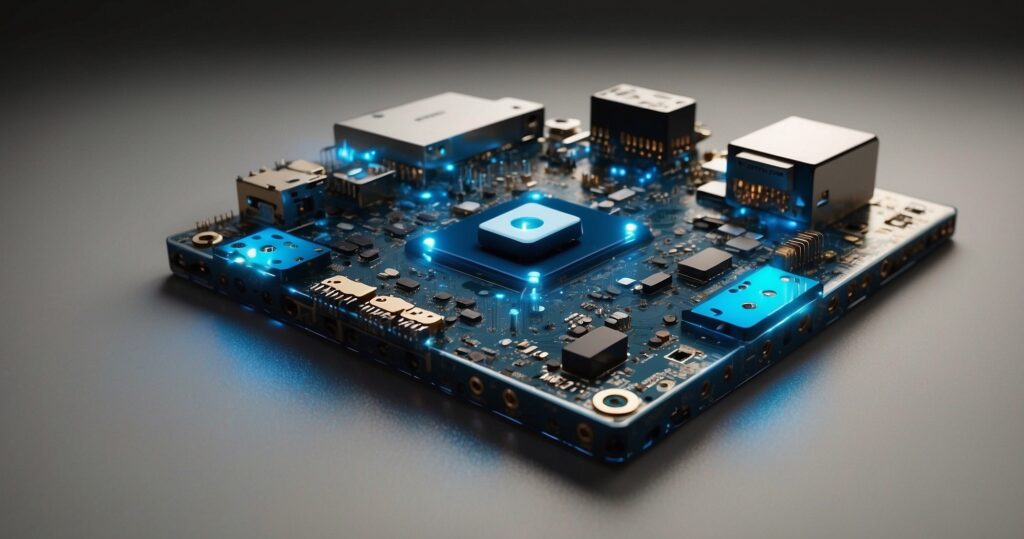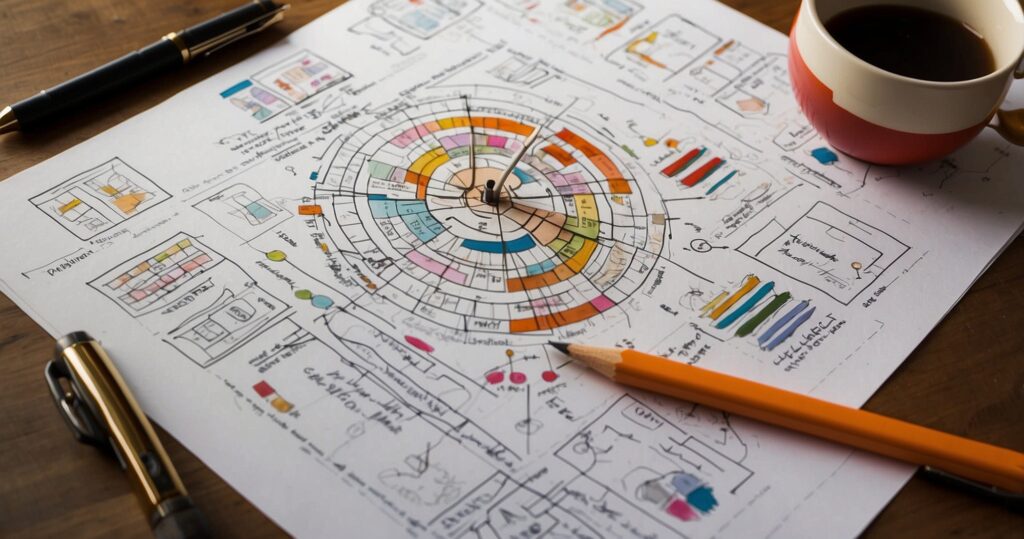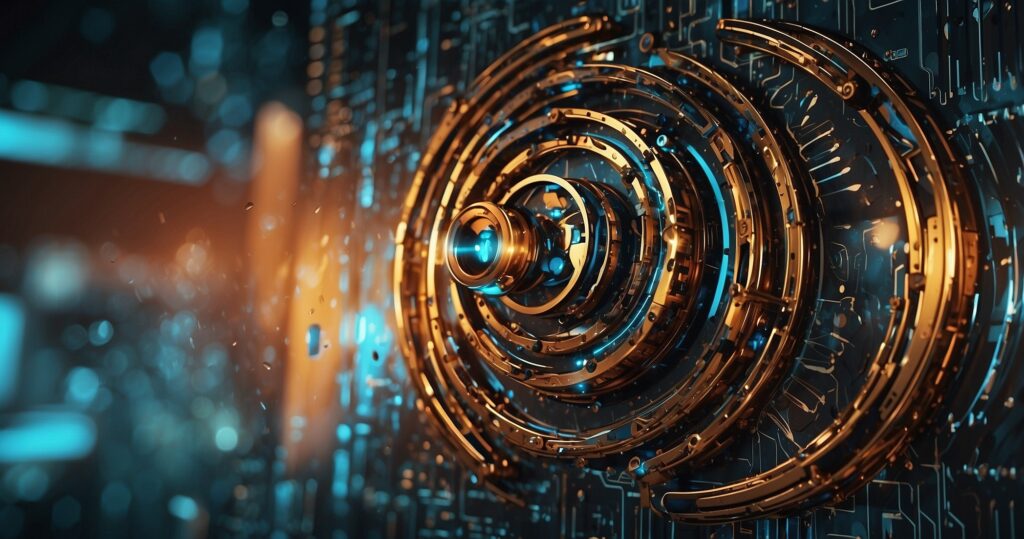Transitioning from conventional offices to smart workspaces can be a profitable business move. You can significantly improve operations, employee satisfaction, and workflow by implementing smart and efficient office solutions.
However, with so many new trends and devices showing up, it can be difficult to start the transition.
Knowing where to start can save you time and money. So, here we are to make things easy for you.
This article covers six workspace trends you can adopt to enhance business workflow. Most of them require a limited budget but offer incredible utility.
Let’s explore them right away!
1. Internet of Things (IoT) Devices
The Internet of Things is fast becoming a popular concept in the workspaces. It means installing several smart devices which are connected via internet and can be operated remotely.
These devices can make your workspace productive. Even help you save time and costs.
Let’s see some examples of IoT devices.
IoT Devices For Office Equipment
Your common office equipment like printers or coffee machines can become efficient tools when they become IoT gadgets.
For instance, a normal printer just prints but an IoT printer can track your paper quantities and notify you when the paper is about to run out. Or if the ink cartridge is about to go dry.
Another example is the coffee machine. Smart coffee machines can monitor the coffee, milk, and sugar stock for you. They can even prepare your coffee at the set time – give the command and have the coffee ready before you reach the machine.
These devices can save you lots of time and handle several monotonous tasks that are otherwise really stressful.
Smart Voice Controlled Ambiance
Now, you can control your office ambience with smart gadgets. For instance, there are smart lights available with sensors installed that can adjust according to requirements.
For instance, the smart light sensors can detect occupancy and adjust lighting accordingly. They can even detect time and make adjustments based on the availability of sunlight. Not only that, but different colours are available, which you can adjust for different situations.
For instance, when there’s a party, you can set the light to your brand colours and turn them back to warm or white when the event is done.
Similarly, smart Heating, Ventilation, and Air Conditioning (HVAC) systems are available. They’ll detect the surroundings and optimise for performance and efficiency. They are even voice-controlled, so you can change the settings to your liking whenever you want.
These smart devices can help you control your electricity consumption, thereby saving a percentage of your bills. Fantastic, right?
Enhanced Security
Workspace security is a usually big concern for business owners. There are risks of break-ins and losing costly equipment and machines. Usually, nothing happens but being unprepared is an unnecessary risk.
IoT devices efficiently address these concerns. With smart locks available, you can now monitor your office security in real time. Literally 24/7. These camera devices will update you of suspicious activities inside or outside the office immediately.
You can set custom settings to receive security alerts and even detect if an employee is involved in malicious activity.
With these, you’ll operate with peace of mind, knowing that you can view on-ground operations from anywhere in the world at any time.
2. Collaborative Technologies
Smooth collaboration between teams and employees is one of the key ingredients to business success. Surprisingly, teams in many SMBs work in absolute silos which reduces productivity and adds to operational hiccups.
With collaborative technologies in place, teams can now communicate better and contribute more towards business growth. Let’s see how:
Unified Communication Platforms
Work messages scattered over emails, WhatsApp, or texts can be a great hindrance to smooth communication.
Businesses that adopt unified communication platforms for their communication needs will always have a more streamlined workflow. That’s because there won’t be a need to jump between apps for different purposes.
Plus, the troubles of tracking messages through different apps will be eliminated. There are several applications to consider making as an official communication channel for the business.
Some examples include:
- Slack
- Microsoft Teams
- Google Workspace
These can handle video, audio, and text communication at once. Generally, collaborative tools also offer screen sharing options which makes communication even smoother.
Digital Whiteboards
Digital whiteboards are interactive, electronic tools that replicate the functionality of a traditional whiteboard but come with enhanced features powered by technology.
They allow users to collaborate, draw, write, and present ideas in real time, often across multiple locations, using a digital interface.
Some examples of digital whiteboards include:
- Miro
- Mural
- Google Jamboard
- Microsoft Whiteboard
Using these whiteboards, employees can collaborate on ideas and projects from different geographic locations. Do experiment with them if you are trying to induce collaborative efforts in your teams.
Project Management Tools
Including project management tools in your workflow can do wonders for the business.
It helps the team stay on track with tasks and deadlines while also letting you see progress for each project. It can truly be a game changer for your business.
The best part – everyone on the team can see the status of a project. These tools also let you segment tasks for different team members.
There are several paid and free tools available for you to try out. Some examples are:
- Asana
- Trello
- ClickUp
If you are just starting out, it can take a while to get comfortable with the tools. But once you get in the groove, you’ll not want to work a single day without it.
3. Artificial Intelligence (AI) and Machine Learning (ML)
AI and machine are making a real difference in making offices pleasant and productive spaces for work.
Here’s how:
Personalised Workspaces
AI can create personalised workspaces. It can monitor employee’s movement and then offer optimised settings for work such as desk height, screen position, lumbar support, chair position, meeting room configurations, etc.
It can even suggest the best lightning settings for enhanced productivity. And if you run multiple shifts, AI can adapt to the preferences of different team members and make adjustments tailored to the individual.
If employees like listening to music while working, AI and ML can analyse their tastes and make relevant suggestions that put people in the “work mode”
Virtual Assistants
Now, you can practically outsource all your mundane tasks to AI.
For example, Microsoft 365 offers an AI assistant called Copilot. It can do all the heavy lifting for you such as booking meetings, setting reminders, extracting dialogues from video meetings, etc.
In fact, it can even analyse your data sheets for you and give you visual representations from the number data set. Virtual assistants like these can save hours’ worth of work and help employees focus more on the tasks that contribute to business growth.
These AI virtual assistants aren’t that expensive. Some of these tools cost less than $50/month and can do tasks of 2 to 3 full-time employees. You can save a significant amount of money with these tools while also increasing operational efficiency.
Predictive Maintenance
One of the worst things for SMBs is IT downtime. It can cripple the business for days and put pressure on the operations. Sadly, most businesses don’t really have a mechanism in place to know when it’s time for maintenance.
Or how to plan maintenance so that things can stay up-to-date with the least amount of downtime. Luckily, AI can help solve this issue. Based on the business operations, it can evaluate the estimated time for when the office equipment will need maintenance.
This will save you from last-minute maintenance horrors, and you’ll be more in control. Honestly, we’ve seen businesses experiencing downtimes in peak seasons just because they were unaware of the maintenance time.
Thankfully, something can be done about this with the help of AI and ML.
4. Remote Work Solutions
Remote collaborations are now a big part of the business world. Many SMBs are hiring talent from different parts of the world to get the best people onboard. However, without the right solutions in place, remote work can be a hassle.
Here are a few ideas to get started with smooth remote operations.
Cloud-Based Services
Cloud-based services are crucial for remote work. They let employees collaborate, communicate, access files, and work on a project in real time.
For example, suppose your team communicates and shares files via email. It can become difficult to keep track of the data. On the contrary, if you use a cloud platform like SharePoint by Microsoft 365, you can easily share the data for everyone on the team to access.
People won’t need to sift through useless things and can immediately pull out the files they want to use.
This is just one of the several use cases of cloud-based services. The best part – cloud-based solutions are lightning-fast and secure so your data remains protected.
Virtual Private Networks (VPNs)
VPNs are often necessary to mask employees’ digital footprint when they are accessing data from different locations in the world. They encrypt user’s data so it’s difficult to track. VPNs can also keep your business protected against cyber threats.
It’s a great tool for businesses that want to ensure security while they collaborate remotely.
Video Conferencing Tools
Video is an essential part of modern business communication.
Good quality video conferencing tools mean effective communication and assurance that people are on the same page. Investing here will pay off big time.
And it’s not just about purchasing a Zoom Business Plan. You should also invest in good-quality mics and cameras. The goal is to have experience closest to the physical one.
5. Smart Furniture
Employees can spend more than 8 hours in the office. Sometimes even more than 12 to 14 hours if time-sensitive and urgent projects come up.
If they aren’t comfortable enough, it can make them unproductive and even impact their health. With smart furniture, you ensure that the work experience is optimised. Let’s see how.
Adaptive Designs
Furniture with adaptive and body-friendly designs promotes health and productivity.
For instance, there are seats and tables available which can calculate your sitting score – your ideal sitting position. Then, they adjust to the optimal height and angle so you can have the best eye levels and work comfortably.
Don’t ignore this – bad postures can negatively impact health. It can also make people lazy and tired. That’s not good because a tired team means delays and subpar performance.
Integrated Technology
There are furniture options available that help employees stay focused. For example – desks with a wireless charging station and built-in light sensors. These gadgets can also help reduce the clutter on the desks which adds to employee focus.
Sensors can even remind people to take a break or have water or take some coffee if they’re feeling low. Of course there are customisation options as well which offer a personalised experience.
6. Data Analytics
Businesses operating without data management will usually struggle to perform well.
With the right data collection and analytics, you don’t just keep accurate track of your business activities, you can even make future business strategies. Plus, you can also look for areas of improvement and grow the business.
Let’s see how:
Performance Metrics
With the right data tools, you can keep track of even a single business activity. This helps you stay productive while understanding the business better.
With the right data analysis, you can bring down the guesswork and build strategies based on actual numbers. Consolidated data can benefit everyone from a CEO to a junior resource.
Some tools to help you get started with data analytics:
- Microsoft 365
- Power BI
- Tableau
Predictive Insights
You can use data analytics to forecast business trends and get an idea of potential issues that can arise in the future.
One of the best examples can be the restocking via data analysis. You can use the data to analyse your stocking needs and preorder inventory before the stock runs dry. This way, you can better serve the customers and avoid stock shortages to a great extent.
Predictive insights can help you in several other aspects such as budget allocation, employee management, planning seasonal demands, etc.
Conclusive Thoughts – Optimise Your Workflow With Expert Assistance
Smart office trends can truly transform the way you operate.
From employee satisfaction to cutting costs to growing your profits, smart office trends can change the game for you.
However, integrating them can often be a challenge for SMBs. Sometimes there’s a lack of technical resources while other times optimisation needs to happen on a budget.
So, ensure that you plan your office transformations carefully. And if you want the best experience without losing money on experiments, get our team of experts to work with you.
Reach out to discuss your office transformation goals.