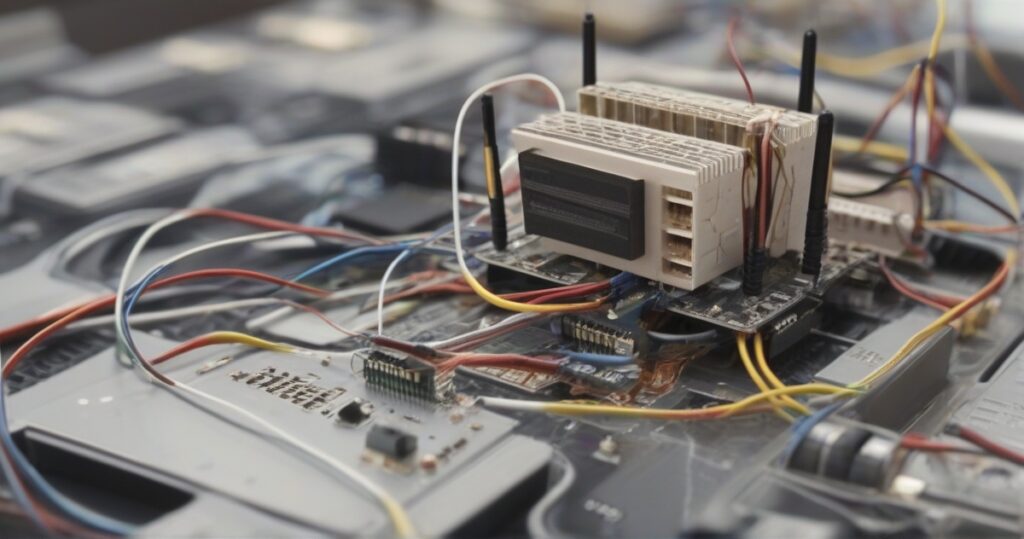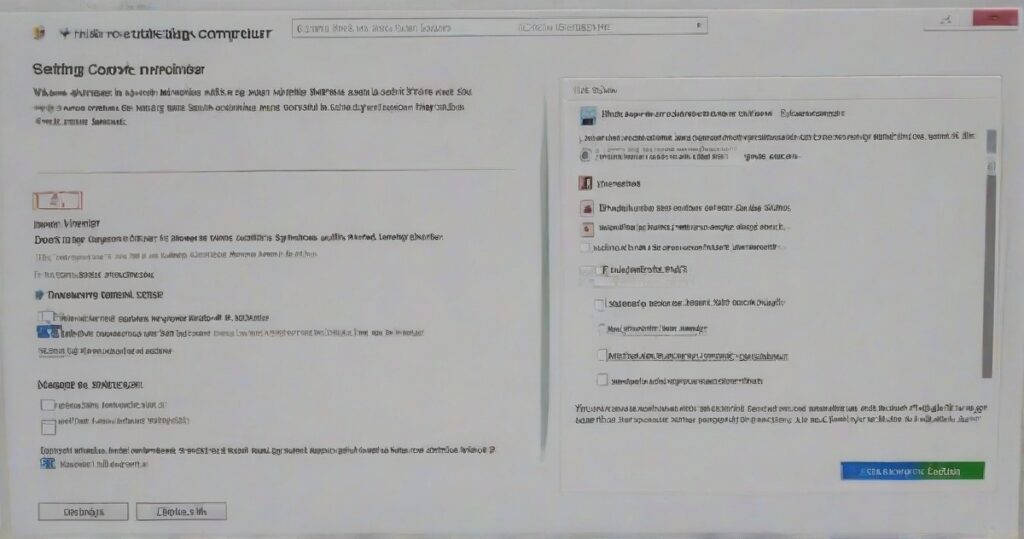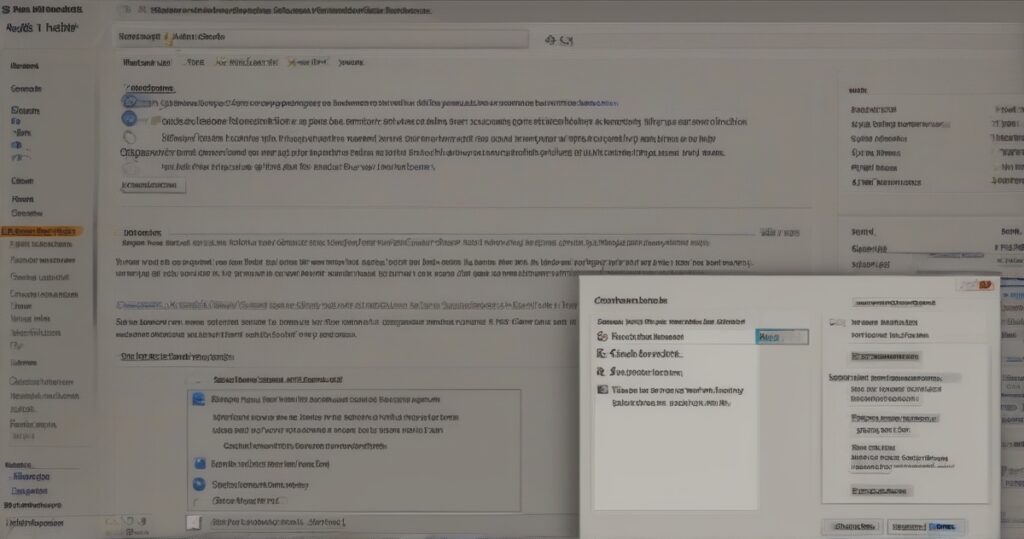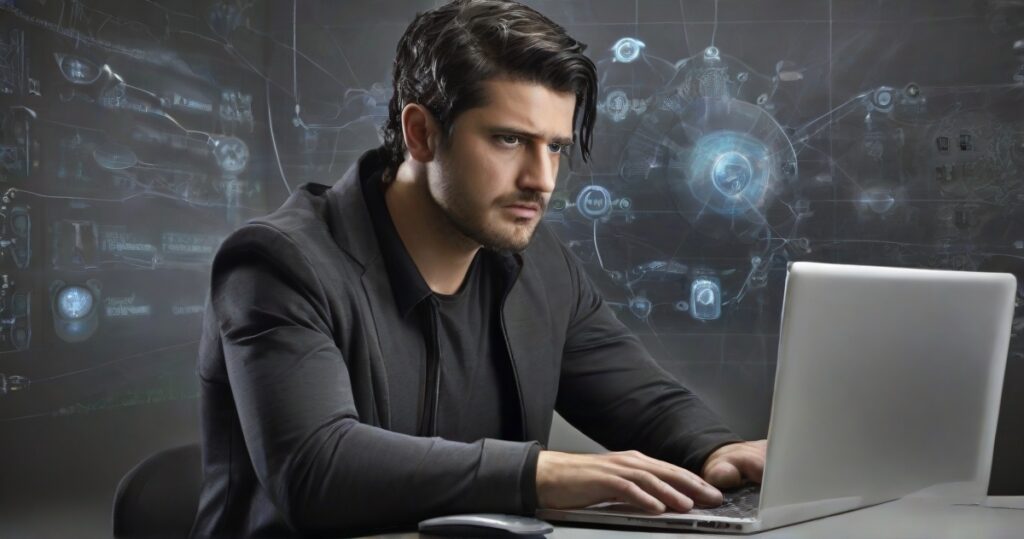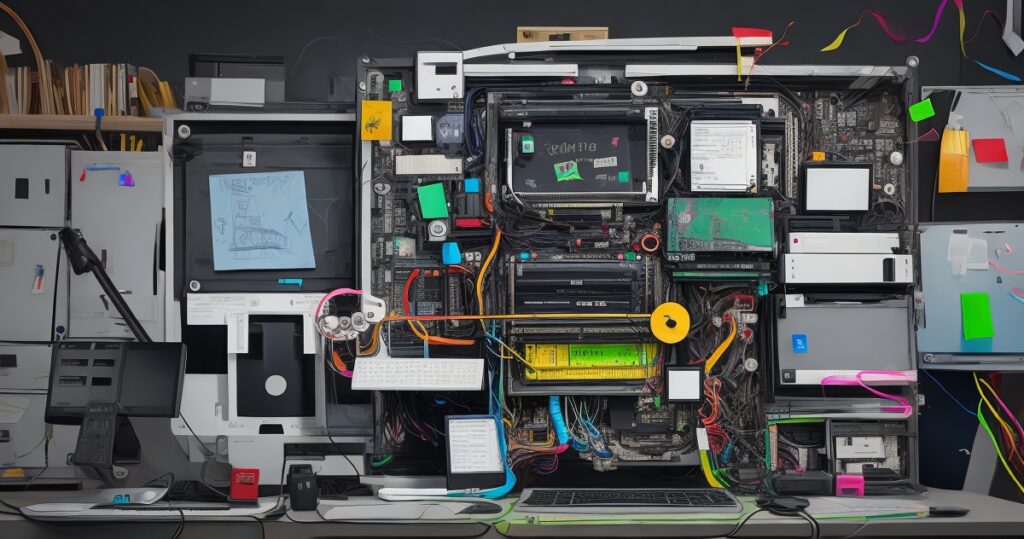Virtually every modern business uses VoIP services. You use them to communicate with your partners, customers, and more. But what do you do when your call quality drops? The first step is to find out what’s wrong. There are multiple potential culprits, ranging from faulty hardware to an external threat. You need to identify the cause of the disruption to fix it.
Keep reading to learn about the most common reasons why your VoIP service experiences disruptions and drops.
1. Bandwidth Limitations and Network Congestion
You need plentiful bandwidth to transmit voice data reliably. So, when your business has limited bandwidth or a congested network, it disrupts your VoIP communications.
You have insufficient bandwidth if your calls are low quality and frequently drop. Low bandwidth impacts the fluidity of your business conversations.
This problem is especially big if your company frequently uses data-intensive applications or has a large number of users. Both factors create a bottleneck for VoIP data transmission.
Around 85% of VoIP users experience software issues caused by insufficient bandwidth. The biggest cause is businesses using too many data-intensive applications and having too many users. That strains the remaining bandwidth leftover for VoIP.
How do you fix it?
You’ll need a proactive approach to fix this problem. Your business should regularly assess your available bandwidth. This way, you’ll identify and resolve potential bottlenecks before they impact you.
You can also upgrade to a higher bandwidth plan. Another solution is employing Quality of Service (QoS) parameters that will prioritise your VoIP on your network.
Essentially, you’ll fix your insufficient bandwidth problem by either increasing your bandwidth or decreasing existing bandwidth use. Ultimately, you want plentiful bandwidth to experience smooth VoIP calls.
2. Inadequate Network Infrastructure
Your VoIP’s stability is dependent on the health of your network infrastructure. Your network health is compromised if you have outdated components, like routers, modems, and switches. Poor components sabotage your VoIP performance and interrupt your communications.
The average business has VoIP savings of between 30% to 50%. That means network disruptions are expensive for your business. You don’t want any weak links in your network health.
You have poor network infrastructure if you have frequent call drops and latency issues. Essentially, your VoIP fails to provide the desired efficiency.
How do you fix it?
You need to improve your network infrastructure by upgrading your hardware components. You should invest in VoIP-friendly components that ensure your network infrastructure handles the needs of real-time voice communication.
Upgrading your network hardware also strategically future-proofs your communication systems. You’ll want to do this because communication technologies regularly evolve. So, having a robust network ensures you’ll resolve current and potential issues.
Essentially, bad network components can sabotage your VoIP. You can fix this by upgrading your network hardware components.
3. ISP (Internet Service Provider) Issues
Your Internet Service Provider (ISP) massively affects your VoIP performance. Inconsistent internet speed or reliability from your ISP directly affects your VoIP performance.
Around 350 million people globally use VoIP services daily. So, ISP-caused fluctuations and disruptions affect VoIP performance for many businesses.
You have ISP-related issues if you experience jitter, latency issues, or dropped calls.
How do you fix it?
The best way is to maintain a proactive relationship with your ISP. Regularly monitor your internet performance to swiftly identify potential issues. Then, report them to your ISP.
Ideally, you want to actively engage with your ISP to ensure they quickly resolve any issues from their side. Ensure your ISP adheres to the agreed-upon Service Level Agreement (SLA).
These agreements outline what service quality your ISP is obligated to provide you with. You can hold them accountable to the ISPs if they fail to deliver their obligations. When you experience disruptions, clearly communicate your concerns with your ISP.
Another strategy to resolve ISP-related issues is to diversify your internet connections. Create a redundant system with multiple ISPs to ensure you have fallback options if your main provider falters.
Doing so ensures your business has a resilient VoIP infrastructure.
Essentially, your VoIP experience can decline because of inconsistent speed or reliability from your Internet service provider (ISP). You can fix this issue by monitoring your internet performance and holding your ISP accountable.
4. Configuration Errors
You need to configure your VoIP systems and network settings correctly to experience good-quality VoIP calls. Setup errors include misconfigured QoS parameters that can drop calls and cause poor call quality.
VoIP configuration includes multiple settings, ranging from Quality of Service (QoS) parameters to firewall settings. A single error in any of these elements causes poor call quality and compromises your communication experience.
These issues can be exacerbated if your business scales its VoIP use over time.
QoS(Quality of Service) ensures your VoIP traffic receives priority on your network. Misconfigured QoS parameters cause chaotic traffic hierarchy. When this happens, your VoIP packets can’t reach the front of the queue.
You’ll need to meticulously calibrate your QoS settings to ensure your voice data flows smoothly.
How do you fix it?
The right approach is to consistently perform periodic audits and reviews. Regularly assessing your VoIP systems will proactively identify and correct configuration errors.
You’ll especially benefit from being proactive because your VoIP configuration will be impacted by new devices and applications as your business expands.
You may want to receive external expertise and professional consultation if your VoIP configuration is too complex for your in-house expertise. A VoIP specialist can perform the assessments for you and guide you in continuing maintenance.
External expertise provides you with a level of expertise that’ll improve your VoIP environment.
Essentially, configuration errors impact your VoIP’s stability. You need to proactively prevent them by regularly auditing, calibrating your QoS, and potentially receiving external help.
5. External Interferences and Security Threats
If your internal configurations and infrastructure are sound, your VoIP’s next threat could be external. External threats include electronic interferences like security breaches or DDoS(Distributed Denial of Service) attacks.
In 2018, around 62% of businesses experienced social engineering hacks. These attacks involved attackers pretending to be legitimate to steal valuable information, including access to your networks.
These attacks and interference damage your communications systems.
External interferences include electromagnetic interference and radio frequency disturbances. These threats can infiltrate the channels your VoIP data travels.
Additional external threats include security breaches. If hackers access your networks, they can compromise the quality and confidentiality of your VoIP systems.
Your VoIP experience is particularly threatened by Distributed Denial of Service (DDoS) attacks. These attacks overwhelm your VoIP infrastructure and make it inaccessible. You’ll need to fortify your defence to defend against increasingly sophisticated DDoS attacks.
How do you fix it?
Your business needs to proactively defend itself against external interference and security threats. You’ll want to implement good-quality firewalls, introduce an intrusion detection system, and employ encryption protocols.
Employing all these measures simultaneously will safeguard your business the most against attacks.
You’ll also want to regularly conduct security audits to identify vulnerabilities before they’re exploited. Your security audits should go beyond just your VoIP infrastructure and cover your broader network environment.
Also, importantly, you need to educate your employees. Teach them how to detect and avoid social engineering attacks. Train them to spot malicious actors and avoid revealing sensitive information without authorisation.
6. Hardware Malfunctions
Sometimes, the culprit behind your VoIP disruptions is hardware malfunctions. A faulty headset, computer or other equipment could be why your call quality suffers.
Hardware malfunctions are frequently a ‘silent culprit’ that sabotages your call quality without you knowing it. For example, a faulty phone could introduce static in your calls. You could understandably misattribute the static to your network connection instead of your call.
How do you fix it?
The only way to fix hardware problems is to perform hardware maintenance regularly. Routinely check on your phones, headsets, and other equipment. That way, you’ll identify problems before they disrupt your calls.
You also want to timely replace defective hardware in a timely manner to preserve your call’s quality.
You also want to institute quality assurance protocols when you purchase VoIP hardware. Your business should also purchase VoIP devices with a track record of reliability and compatibility.
Choosing a proactive approach minimises the chances of hardware-related disruptions.
You want to choose hardware components from reputable vendors that have good support and warranty policies. They should instantly help if you experience malfunctions or need repairs.
Essentially, faulty hardware can also disrupt your call quality. Hardware faults can be hard to detect at times, but they’re thankfully easily fixable. The best way to avoid hardware-related issues is to purchase quality hardware from a good vendor and maintain a positive relationship with them.
VoIP disruptions are understandably frustrating for you. The best way to stop them is to identify why you have them in the first place. The common culprits of VoIP disruptions range from network problems to faulty hardware and security threats.
Sometimes, your VoIP issues can be too complex for your in-house team. When this happens, you can always seek help from external guidance. If you need such help, you can contact PowerbITs for a free consultation today.