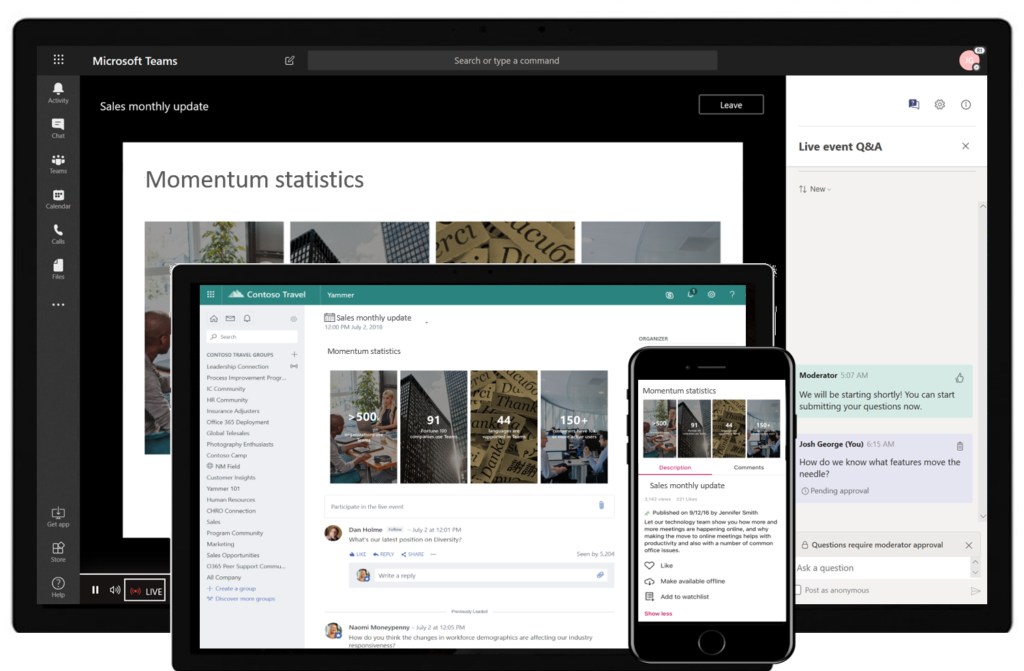In today’s Australian landscape, small-to-medium businesses like yours struggle with document chaos. We all know the horror of overflowing documents and duplicate content. You’ve likely struggled with a myriad of papers, cluttered desks, and unopened emails.
But you don’t have to struggle anymore. SharePoint can eradicate document chaos from your life forever! How? Keep reading, and you’ll find out.
How SharePoint removes chaos
SharePoint is like a highly organised filing cabinet that you can access on the cloud. It’s not only a storage device. It’s also an awesome productivity app for Australian SMBs. We’ll teach you how that works down below.
1. Find files faster
You’ve probably spent hours frantically searching for important documents, like a new contract. You’ll never have to do that again with SharePoint. It comes with an intuitive search function that finds files easily for you.
2. Version control
Collaborating on a document almost always creates a confused mashup of edits. SharePoint fixes this by providing you with version control.
SharePoint’s version control will track and store every change you make, so you can easily revert to previous versions and undo changes.
That way, you’ll have clarity on who made what edits to your document.
3. Teamwork
SharePoint doesn’t just store documents. You can also use it as a collaboration platform. You can create shared team sites, work calendars, tasks, and more. The best part is that you can do this in real-time.
It’s like having a virtual whiteboard for your team where you can collaborate.
4. Improved security
Are you worried about protecting confidential documents? Understandable. You can use SharePoint’s extensive security features, including encryption and access control. You also get detailed audit trails.
SharePoint lets you see every change made to your documents and who made them with detailed precision.
5. Improved integration
SharePoint doesn’t work alone. You can easily integrate it with your Microsoft Office suite to perform work on a single platform.
Without leaving SharePoint, you can also connect it with other business apps like accounting tools and your CRM (Customer Relationship Management) platform.
6. The Australian Advantage
SharePoint has additional advantages for Australian businesses like yours. Microsoft Australia has a dedicated small business support team that helps you maximise your potential on SharePoint.
Australia also has its own Microsoft data centres. So, you’ll receive high-speed and high-quality performance.
7. Convenience
SharePoint is surprisingly user-friendly. So it’s super convenient for you if you’re a small business. SharePoint’s cloud-based version: SharePoint Online is even easier to use. You can customise it for your specific needs.
And if you need help, there are dozens of Australian SMB-focused IT services that can guide you.
8. Improved productivity
SharePoint will provide you with a new level of efficiency. Not only will you find your files faster, but you’ll also empower your teams to collaborate and innovate better.
SharePoint provides your business with the tools you need to maximise your firm’s productivity.
Improved document management for your SMB
Perform the following steps to streamline your document management.
Understanding SharePoint for SMBs
SharePoint is fully integrated with Microsoft Office. You should use it for managing, storing, and sharing documents across devices.
Why is SharePoint Ideal for SMBs?
- Customisable: You can tailor SharePoint to meet your specific business needs.
- Scalable: You can use SharePoint to store your data no matter how large your business grows.
- Secure: SharePoint has advanced security features that protect confidential information.
- Collaborative: Your team can use SharePoint collectively.
Streamlining File Organisation in SharePoint
Creating a Structured File System
- Hierarchy: You can logically organise your files into libraries, folders, and sub-folders.
- Names: You can establish a consistent naming convention for your files and folders.
- Metadata: You can use metadata to make documents more identifiable and retrievable.
Version Control and Access Permissions
You can use version control to track changes so your team can access the most recent document version. You can also establish appropriate permissions to maintain data integrity and security.
Unleashing Productivity: The Power of SharePoint Features
These are SharePoint’s top productivity-enhancing features.
1. Centralised Document Access: A Gateway to Efficiency
With SharePoint, you can centralise the storage of your business documents. That way, you’ll have a single place to store your documents. So not only will you spend less time looking for documents, but each team member will also have convenient access.
As a result, you’ll achieve an efficient workflow with minimum confusion.
2. Collaboration and Communication: Fueling Teamwork
SharePoint has incredible collaboration tools that improve real-time interactions among teams. Your team will communicate better, edit faster, and do better.
Think of it like a virtual workspace where you can instantly edit and share your documents across conventional barriers.
This way, you’ll achieve a higher degree of synergy than before.
Integration with Microsoft Tools: A Unified Experience
SharePoint’s biggest asset is its seamless integration with Microsoft Office suite. It’s not only about compatibility; SharePoint creates a unified user experience for you, too. So, you’ll smoothly transition between SharePoint and other Microsoft tools.
The benefit of this interconnectedness is that it saves you time and provides a consistent, user-friendly experience that improves your workflow.
Implementing SharePoint in Your SMB
Follow these steps to implement SharePoint in your business.
1. Getting Started
Comprehensively assessing your current document needs to tailor SharePoint accordingly. You’ll want to involve your team in the process too actively.
2. Training and Support
Fully train your team to harness the benefits of SharePoint. Consider professional help to set up or customise your SharePoint.
Success Stories: SMBs Transforming with SharePoint
These 3 case studies show how SharePoint can transform your business.
Case Study 1: Engineering Firm – “Innovative Engineering Solutions” (IES)
Background:
Innovative Engineering Solutions (IES) is a Sydney-based engineering firm that completes civil and structural engineering projects.
SharePoint Implementation
- Organised Project Documents:
IES used SharePoint to create a new structured file system and establish a new hierarchy of libraries, folders, and subfolders. This way, they streamlined access to their project documents and made their workflow more efficient.
- Implemented Version Control:
IES adopted SharePoint’s version control after recognising the problems with collaborative editing. With version control, IES systematically tracked changes to documents, which ensured all team members only worked on a document’s latest version.
This measure substantially reduced document-related errors.
- Established Collaborative Workspace:
IES created project sites in SharePoint to create a collaborative workspace for teams. These project sites let team members perform real-time collaboration, easily share insights, track progress, and communicate.
The result was massively improved teamwork and a 20% reduction in project completion time.
Results:
IES achieves these three things after integrating SharePoint:
- Improved Project Management: Team members gained streamlined access to the latest project documents, which improved project management efficiency.
- Improved Collaboration: Team members collaborated better, reducing project completion time by 20%.
- Error reduction: IES massively decreased the frequency of document-related errors.
Case Study 2: Financial Services Provider – “Secure Finance Pty Ltd”
Background:
Secure Finance Pty Ltd is a Brisbane-based financial service provider struggling to manage client information and compliance documents.
- Implemented Secure Document Storage:
Secure Finance Pty Ltd used SharePoint to address data security concerns. They used SharePoint’s security features to create a centralised repository for sensitive financial documents to comply with industry standards.
- Streamlined Compliance and Policy Management:
Secure Finance Pty Ltd used SharePoint to organise compliance documents and internal policies in an accessible manner. This way, they streamlined compliance management and reduced the risk of regulatory problems.
- Introduced Automated Workflows:
Secure Finance used automated workflows within SharePoint to improve their internal processes. This way, they reduced document management time by 30% and built a more streamlined workflow.
Results:
Secure Finance achieved the following by integrating SharePoint.
- Improved security: They used SharePoint to improve security, which increased customer satisfaction and trust.
- Time efficiency: They reduced time spent on document management by 30%, which improved overall efficiency.
- Improved communications: You can improve internal communications and policy adherence.
Case Study 3: Healthcare Provider – “HealthFirst Medical Group”
Background:
The HealthFirst Medical Group is a Melbourne-based healthcare provider that has experienced challenges with patient record management and staff scheduling.
SharePoint Implementation:
- Implemented Patient Record Management:
HealthFirst used SharePoint’s security features to improve their patient record management. As a result, they improved their health record’s accessibility.
- Fostered Staff Collaboration:
HealthFirst created a platform on SharePoint for staff collaboration. This way, they improved patient care plans and schedules.
- Ensured Regulatory Compliance:
HealthFirst built a repository of compliance documents in SharePoint to reduce the risks of penalties. They also used version control and audit trails to better comply with healthcare regulations.
Results:
HealthFirst achieved this by integrating SharePoint:
- Improved patient record management: They reduced errors in patient record management.
- Improved staff collaboration: They improved operational efficiency by improving collaboration.
- Better compliance: HealthFirst reduced potential penalties by strictly adhering to healthcare regulations.
Conclusion
Sharepoint is a great application for removing chaos from your document management. You can also integrate it with your Microsoft Office Suite to maximise your productivity.
Integrating SharePoint into your organisation can be a complicated process. So, you may want some outside help. If you’d like such help, you can contact PowerbITs today for a free consultation.