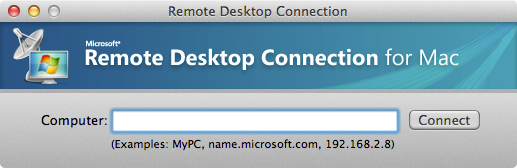Remote work is here to stay in today’s digital economy. And while it’s great for both employers and employees, it also represents a security risk. Remote workers can use their own devices, which may not be as secure as the ones at the office. So they run the risk of potential cyber attacks that could … Read More
Remote Desktop Connection Client for Apple OSX
Download and install the Remote Desktop Connection Client If using VPN, connect using credentials provided by your administrator (How to set up connection to a VPN) un Remote Desktop Connection Client for Mac, entering your computer name before clicking Connect