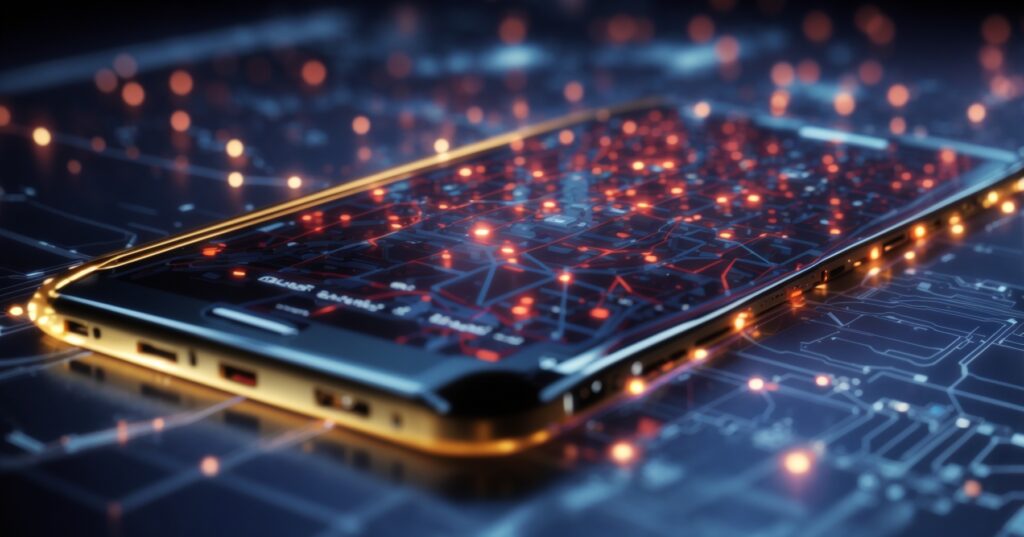In today’s dynamic business environment, where mobility is not just an option but a necessity, safeguarding your mobile workforce becomes paramount. As medium to large enterprises increasingly adopt mobile solutions, the challenges associated with managing and securing these devices escalate. Enter Samsung Knox—a comprehensive security platform designed to provide robust protection, seamless integration, and unparalleled control over your enterprise’s mobile ecosystem. In this blog, we will delve into how Samsung Knox can transform your business operations, enhance security, and streamline device management.
Understanding Samsung Knox
Samsung Knox is a multi-layered security platform embedded within Samsung’s mobile devices. It offers end-to-end protection from the hardware level up to the application layer, ensuring that your business data remains secure at all times. With features like real-time kernel protection, secure boot, and hardware-backed keystores, Knox provides a fortified environment that defends against various security threats.
Key Features and Benefits of Samsung Knox
1. Device Security
At its core, Samsung Knox offers robust device security through multiple layers of protection:
– Real-Time Kernel Protection: Constant monitoring and protection against kernel-level threats ensure that the most critical part of the device’s OS remains secure.
– Secure Boot and Trusted Boot: These features prevent unauthorised modifications to the bootloader and OS, ensuring the device boots only with verified software.
– Hardware-Backed Keystores: Secure storage of cryptographic keys within the device’s hardware, providing a secure environment for sensitive operations.
2. Data Protection
With the increasing prevalence of mobile devices in the workplace, the protection of sensitive business data is crucial. Samsung Knox addresses this with:
– Data Encryption: Strong encryption standards safeguard data at rest, ensuring that even if a device is compromised, the data remains protected.
– Secure Folder: A secure, isolated environment within the device for storing sensitive files and applications, accessible only through biometric or password authentication.
3. Enterprise Integration
For medium to large businesses, seamless integration with existing IT infrastructure is essential. Samsung Knox excels in this area by offering:
– Mobile Device Management (MDM) and Enterprise Mobility Management (EMM) Compatibility: Knox integrates smoothly with leading MDM and EMM solutions, allowing IT administrators to manage devices, enforce policies, and deploy applications centrally.
– Knox Mobile Enrollment: Simplifies the setup of large fleets of devices by automating the enrollment process, reducing the time and effort required for IT teams.
4. Knox Workspace
Knox Workspace is a secure container solution that separates work and personal data on the same device. This is particularly beneficial for businesses adopting Bring Your Own Device (BYOD) policies:
– Data Isolation: Ensures that corporate data remains isolated from personal apps and data, reducing the risk of data leakage.
– Enhanced Productivity: Employees can use a single device for both work and personal use without compromising security, enhancing their productivity and satisfaction.
5. Customisation Capabilities
Every business has unique requirements, and Samsung Knox offers extensive customisation options:
– Knox Configure: Enables IT administrators to remotely configure and deploy devices according to specific business needs, from setting up custom boot screens to pre-installing necessary apps.
– Knox Manage: Provides a cloud-based MDM solution that allows for granular control over device settings, applications, and security policies.
6. Compliance and Certification
For businesses operating in regulated industries, compliance with security standards is non-negotiable. Samsung Knox meets various international security certifications, including:
– Common Criteria: A widely recognised certification for IT security products.
– FIPS 140-2: A U.S. government standard for cryptographic modules.
– GDPR Compliance: Ensures that personal data is handled in accordance with European data protection regulations.
7. VPN and Network Security
Secure connectivity is vital for remote workers and field staff. Samsung Knox provides advanced VPN capabilities to ensure secure and reliable connections:
– Per-App VPN: Allows IT administrators to define which apps can access the VPN, ensuring that only approved applications use the secure connection.
– Always-On VPN: Ensures that the VPN connection is maintained at all times, protecting data in transit from interception.
8. Device Management
Effective device management is critical for medium to large businesses with extensive mobile deployments. Samsung Knox offers comprehensive tools for:
– Remote Device Configuration: Allows IT teams to configure devices remotely, saving time and reducing the need for physical access.
– Application Management: Enables the deployment, updating, and removal of applications across multiple devices from a central console.
– Policy Enforcement: Ensures compliance with company policies by enforcing security settings, usage restrictions, and more.
9. Anti-Malware Protection
With the rise of mobile malware threats, ongoing protection is essential. Samsung Knox provides regular security updates and malware scanning to protect against:
– Malware and Viruses: Continuous monitoring and updates ensure devices are protected against the latest threats.
– Unwanted Applications: Prevents the installation of potentially harmful or unwanted applications, maintaining the integrity of the device environment.
Implementing Samsung Knox: A Strategic Approach
Implementing Samsung Knox within your organisation involves a strategic approach that encompasses planning, deployment, and ongoing management. Here’s a step-by-step guide to help you get started:
Step 1: Assessment and Planning
Begin by assessing your current mobile environment and identifying the specific needs and challenges your organisation faces. This includes understanding the types of devices in use, the applications required, and the security threats pertinent to your industry. Based on this assessment, develop a comprehensive plan that outlines the goals, scope, and timeline for your Knox implementation.
Step 2: Procurement and Enrollment
Once the plan is in place, proceed with procuring Samsung devices compatible with Knox. Leverage Knox Mobile Enrollment to streamline the setup process, ensuring devices are enrolled in your MDM or EMM solution automatically. This minimises the manual effort required from IT teams and accelerates deployment.
Step 3: Configuration and Deployment
Use Knox Configure to tailor the devices to your organisation’s specifications. This includes configuring device settings, pre-installing necessary applications, and setting up Knox Workspace for secure data separation. Deploy the configured devices to your workforce, ensuring that they receive the necessary training on how to use the devices and the Knox features effectively.
Step 4: Ongoing Management and Support
After deployment, ongoing management is crucial to maintain security and efficiency. Utilise Knox Manage to monitor devices, enforce policies, and manage applications. Regularly review and update security settings to adapt to emerging threats and changing business requirements. Provide continuous support to your users, addressing any issues or concerns promptly.
Case Study: Enhancing Security and Efficiency for a Medium-Sized Enterprise
Consider the example of a medium-sized enterprise in the financial services sector that implemented Samsung Knox to enhance their mobile security and operational efficiency. Prior to Knox, the company faced challenges with securing sensitive client data on mobile devices and managing a diverse fleet of smartphones used by employees.
By adopting Samsung Knox, the enterprise achieved the following benefits:
– Enhanced Security: Real-time kernel protection and secure boot ensured that all devices were protected against advanced threats, significantly reducing the risk of data breaches.
– Streamlined Management: Knox Mobile Enrollment and Knox Configure simplified the deployment and management of devices, freeing up IT resources and reducing operational costs.
– Compliance: Meeting FIPS 140-2 and GDPR compliance requirements allowed the company to operate confidently within regulated markets, ensuring the protection of client data.
– Improved Productivity: With Knox Workspace, employees could use a single device for both personal and professional use without compromising security, leading to higher productivity and user satisfaction.
Conclusion: Empowering Your Mobile Workforce with Samsung Knox
In an era where mobility drives business success, securing and managing your mobile workforce is critical. Samsung Knox offers a comprehensive solution that not only enhances security but also streamlines device management, ensuring that your business remains agile and protected. By leveraging the robust features of Samsung Knox, medium to large enterprises can confidently embrace mobility, knowing that their data and devices are secure.
Investing in Samsung Knox is not just about adopting a security platform—it’s about empowering your business to operate efficiently and securely in a mobile-first world. As you plan your next steps, consider how Samsung Knox can integrate with your existing infrastructure and meet your unique business needs. With the right strategy and implementation, Samsung Knox can transform your mobile operations, providing the security and control you need to thrive in today’s competitive landscape.