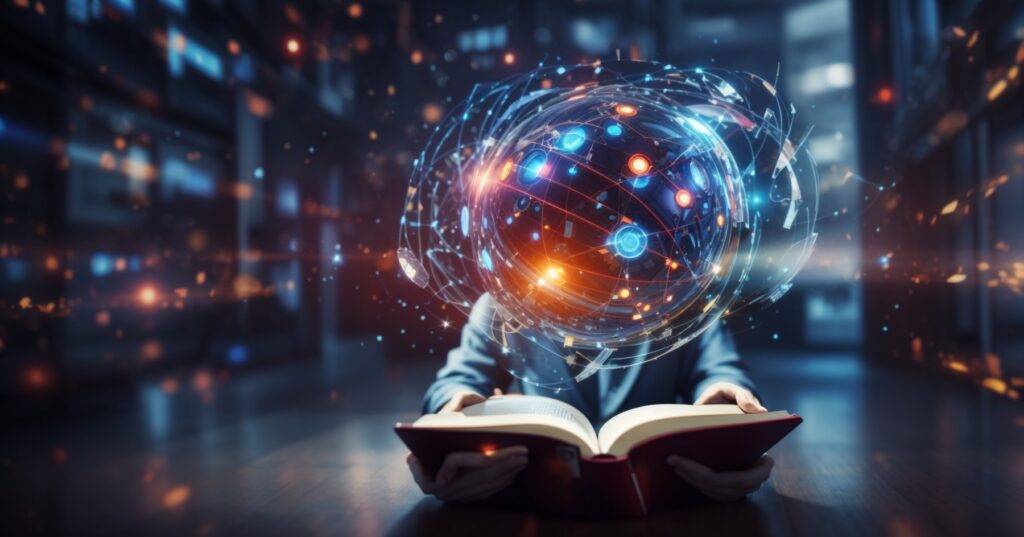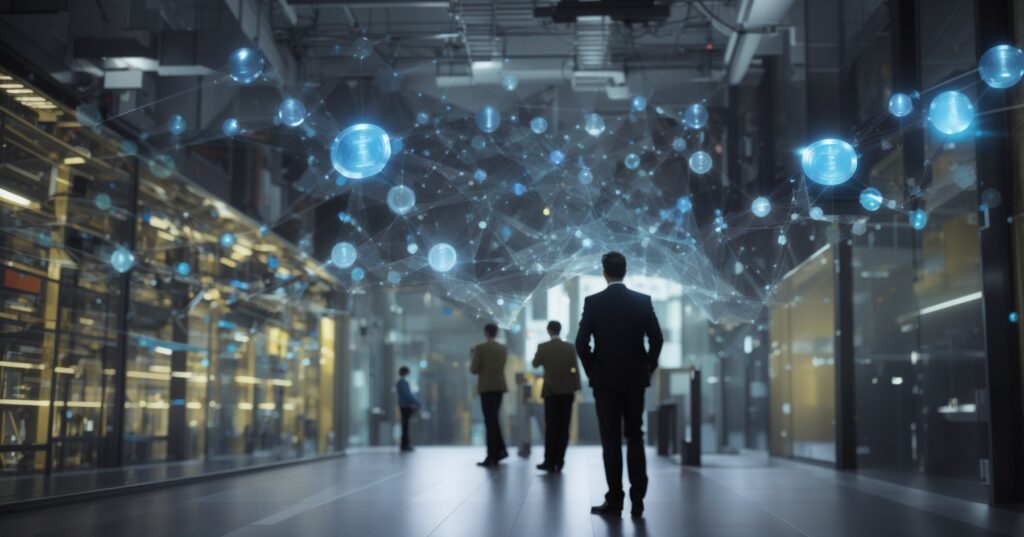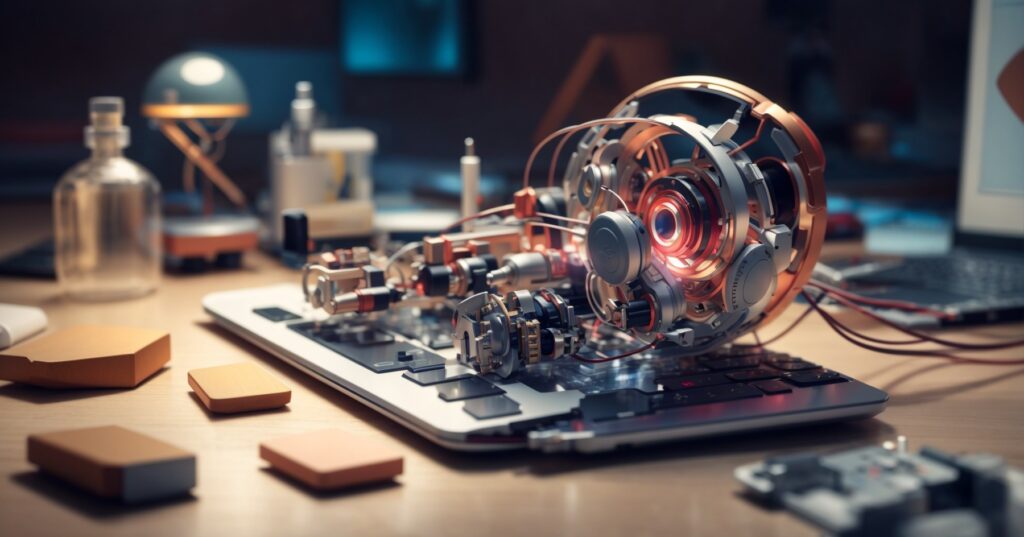Businesses today heavily depend on cloud-based infrastructure. Specifically, you probably use tools like Microsoft 365 to communicate and manage files. While these platforms are excellent for those purposes, you should be concerned about your intellectual property (IP)
You need a deliberate IP protection policy to ensure your files stay safe on the cloud. Keep reading and you’ll learn exactly how to achieve this.
Understanding the Importance of IP Protection
Your business needs Intellectual property protection (IPP) to protect your intellectual creations, like your inventions and designs. It’s the only way to prevent competitors from stealing and benefiting off of your work.
In today’s competitive business environment, your intellectual property (IP) is one of your best assets because it differentiates your company. To fully protect it, you need to both save it from external threats and ensure only relevant individuals access it.
You could lose your business’s competitive advantage, revenue, and even reputation if you’re careless with your IP. Depending on the type of business you run, your IP is likely crucial for your firm to differentiate itself from competitors.
To protect your IP and maintain your business, you need to understand how modern IP protection works.
Your priority is to prevent unauthorised access to IP-related files on your cloud storage. You can achieve that by adopting technical policies to limit access and protect your data, as well as by educating your workforce.
Leveraging Microsoft 365 Security Features
Microsoft 365 comes with plenty of security features to protect your data. You need to use these features to fully protect your IP.
1. Data Loss Prevention(DLP)
DLP aims to identify, monitor, and protect your sensitive information from unauthorized access or leaks. Use DLP policies to define the rules and actions to prevent data leaks and comply with regulatory requirements.
Most DLP solutions include inspecting content, performing contextual analysis, and enforcing policies across different network environments. By integrating DLP measures, your business can reduce the chances of data loss and protect your intellectual property.
Other benefits of DLP include improved visibility into data use patterns and better implementation of threat mitigation strategies.
2. Advanced Threat Protection (ATP)
ATP is a detailed security solution that protects your organisation against cyber attacks. ATP strategies include email filtering, attachment scanning, and URL analysis. By implementing ATP, you’ll minimise the chances of all types of cyber attacks.
Modern ATP also includes machine learning and threat intelligence. This is a proactive defence mechanism to ensure you’re protected against new cyber threats.
Another benefit of ATP is its reporting and analytics capabilities which helps businesses identify their security vulnerabilities.
3. Encryption:
Encryption transforms data into a secure format to prevent unauthorised users from accessing your files. You can protect your sensitive information during both rest and transmission with encryption.
Encrypting your data ensures your data’s confidentiality, integrity, and authenticity. You’ll also minimise the chances of unauthorised access and tampering.
Another benefit of encryption is that you’ll protect your intellectual property, customer data, and confidential information.
4. Access Controls and Authentication:
You’ll use access controls and authentication to ensure your organisation’s data remains secure and maintains integrity. You can use Azure Active Directory (Azure AD) and multi-factor authentication (MFA) to ensure only authorised personnel can access files.
You can implement granular permissions and role-based controls (RBAC) to regulate user privileges based on criteria like job roles. These access controls prevent issues like unauthorised access, data breaches, and identity theft.
Best Practices for IP Protection
You can improve your IP protection further with these 4 best practices.
1. Regularly Review and Update Permissions
You should regularly review and update your permissions for your business’s resources to maintain data security. By doing so you’ll ensure users have the right access based on their positions.
Regularly reviewing your permissions will also help you identify and remove potential security risks. Regular reviews will also help you identify and mitigate potential security risks.
2. Educate Your Employees
You need to educate your employees to maintain a proper security culture. You can provide this training by regularly giving training sessions on cybersecurity best practices. Your goal is to educate your employees as much as possible on cybersecurity.
Educated employees are better able to identify and respond to security issues, which reduces the chances of successful attacks. Creating a culture of cybersecurity awareness encourages employees to actively protect your business assets.
3. Monitor and Audit Activities
You should monitor and audit user activities in your organisation and network to detect and prevent unauthorised data access and other malicious activities. You can use audit logs, security information, and event management (SIEM) solutions to track your users and identify security incidents.
You’ll also better comply with regulatory requirements and ensure your intellectual property’s integrity by regularly monitoring and auditing user activities.
4. Implement Information Rights Management (IRM):
You’ll use Information Rights Management (IRM) to control and protect your organisation’s sensitive information. By implementing IRM policies to your documents and emails, you can also track data use.
Another benefit is that you’ll easily enforce your confidentiality policies and comply with your regulatory requirements. You’ll also achieve greater control over your intellectual assets by enforcing IRM.
To protect your intellectual property in Microsoft 365 Exchange and SharePoint, you’ll need a multi-faceted strategy. For starters, you’ll capitalise on Microsoft 365’s in-built security features, adopt best cybersecurity practices, and build a security conscious culture.
You also need to refine your security measures to ensure your IP stays secure long term. Following such a proactive approach will maintain your firm’s trust, integrity, and competitiveness in today’s digital world.
Additional Strategies for IP Protection
You can implement these 8 strategies to further improve your IP in Microsoft 365 and add an extra layer of defence.
1. Utilise Data Loss Prevention (DLP):
You can use DLP to identify, organise, and protect your sensitive data. Specifically, you want to use these 3 DLP policies to protect your IP:
- Send alerts when users attempt sharing sensitive information.
- Encrypt sensitive data to prevent unauthorised access.
- Prevent emails and documents from being sent if they violate DLP policies.
2. Implement Sensitivity Labels:
Use sensitivity labels to categorise data according to how confidential it is. For example, you can label your data as public, internal, and confidential. The benefit of applying these labels is that you can require users to provide external verification for sensitive data.
Suppose, a user tries accessing a file labelled as confidential. They’ll be required to receive approval from a manager before they can access the file.
3. Enforce Granular Access Controls:
You can provide granular permissions for both your Exchange mailboxes and SharePoint sites. The benefit of granular permissions is that only permitted users can access sensitive files. So you’ll prevent unauthorised access.
4. Leverage Multi-Factor Authentication (MFA):
MFA provides extra security by requiring users to provide extra authentication, like a code in a text message. Requiring MFA makes your files extra secure because it makes unauthorised access to your sensitive data more difficult.
5. Train your Users:
You need to train your users about proper data handling to identify sensitive and manage sensitive information. You also want to encourage your users to recognise and report suspicious activity.
An educated workforce is one of the best defences against malicious or accidental data loss or unauthorised access.
6. Leverage Azure Information Protection (AIP):
AIP is a cloud-based service that provides additional data protection for you outside Microsoft 365. You can use AIP to encrypt your documents to keep your data safe even when it’s shared outside your organisation.
7. Regularly Monitor and Audit:
Employ Microsoft 365 security and compliance tools to monitor your user’s activities and ensure they adhere to your policies. For example, you can use audit logs to track access attempts to sensitive files.
With this approach, you’ll discover and correct any gaps in your policies.
8. Implement Data Loss Prevention and Recovery Solutions:
Use additional safety tools like endpoint data encryption and data leakage prevention. You’ll substantially reduce your risk of data breaches and unauthorised access. That way, you’ll maximise your IP protection.
And remember, IP protection is an ongoing proactive process, not something you do once and forget about it.
Start today!
You need a multi-layered approach to protect your intellectual property on Microsoft 365 Exchange and SharePoint. Without it, you can’t defend yourself against ever evolving cyber threats.
The best defence strategy is to take advantage of built-in security features, build a security awareness culture, and regularly improve your security. If you’d like professional help, click here to contact PowerbITs for a free consultation.