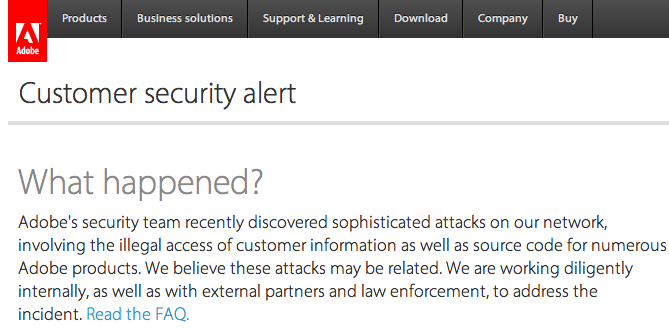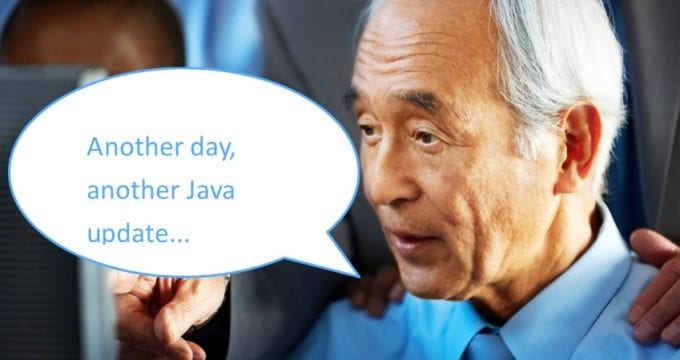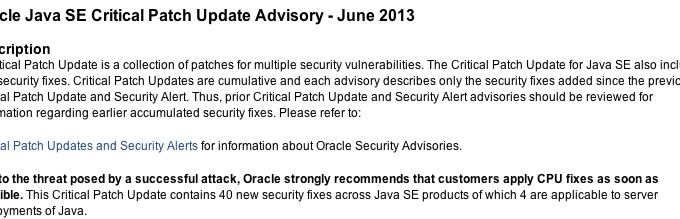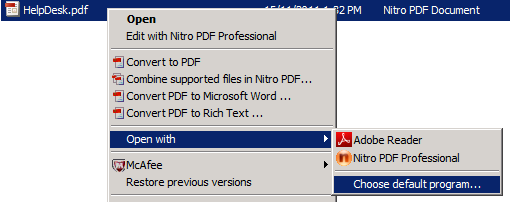Oracle has released security updates for Java. If you must use Java it is highly recommended that you install this latest update. Use the Offline download where possible to avoid the prompter asking to install the Ask or McAfee or other adware toolbar. Consider disabling Java in your browser. If you don’t use Java but have it installed … Read More
Adobe hacked – Customer Security Alert
From Adobe: Our investigation currently indicates that the attackers accessed Adobe customer IDs and encrypted passwords on our systems. We also believe the attackers removed from our systems certain information relating to 2.9 million Adobe customers, including customer names, encrypted credit or debit card numbers, expiration dates, and other information relating to customer orders. Customer … Read More
Java Security Upate 7U40
Oracle has released security updates for Java. If you must use Java it is highly recommended that you install this latest update. Use the Offline download where possible to avoid the prompter asking to install the Ask or McAfee or other adware toolbar. Consider disabling Java in your browser. If you don’t use Java … Read More
Potential Security Exposure with Google Chrome
If you ever leave your computer unlocked or unattended either inside our outside the office you should know about this potential security exposure with Google Chrome. Every time Google Chrome prompts you to save your user name & password for a site it saves those details in your browser. But your passwords are not protected. … Read More
Java Security Update 7U25
Oracle has released security updates to Java. If you must use Java it is highly recommended that you install this latest update. Use the Offline download where possible to avoid the prompter asking to install the Ask or McAfee or other adware toolbar. Consider disabling Java in your browser. If you don’t use Java but have it … Read More
Matching a program with a file type
Sometimes after installing new software or due to changes in Windows, a certain file type no longer automatically launches with your preferred program. Here is one way to fix that. Right click a typical file and click Open with > Choose default program… Select your preferred program, set the Always use the selected program to … Read More