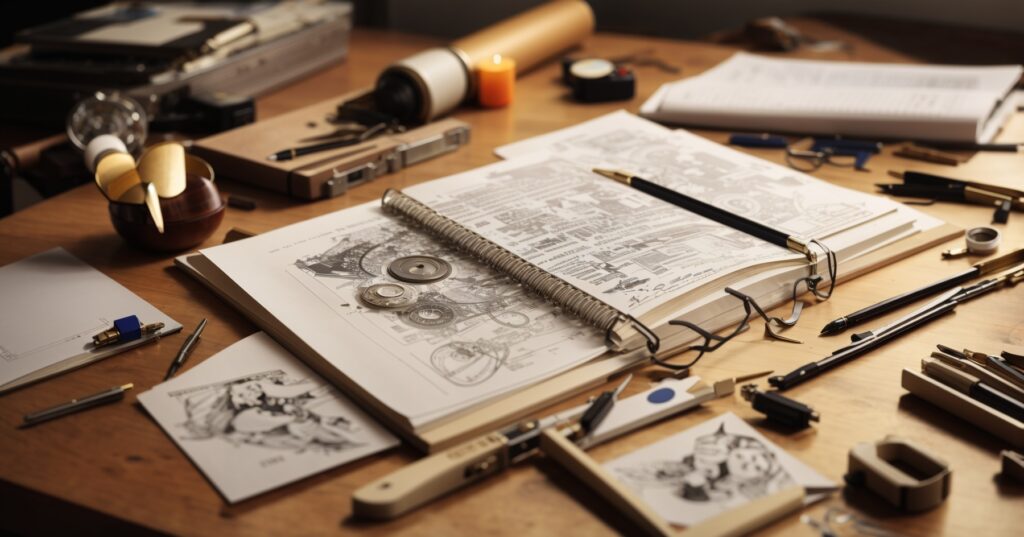Microsoft has been the pioneer in the tech industry for decades. From the MS Office Suite in the 90s to MS365 all-in-one cloud tools – it’s impressive!
And now that the AI era has dawned, Microsoft is leading the scene with brilliant innovations.
We’ve all used MS products in some capacity – Word, Excel, PowerPoint, Teams, and more. Now, the company has powered them with generative AI to offer better productivity and workflows to the users.
This will surely make businesses more productive, and efficient, and offer new work methods.
It’s called Copilot. Microsoft literally wants it to be your copilot for the work you do.
The company calls it the most powerful productivity tool on the planet.
An AI partner that’s there to help always. You’ll just need a few clicks and prompts that’s all.
Exciting, right? Let’s explore Copilot more and how it can help your business!
Microsoft Copilot: A Game-Changer in Collaboration
Microsoft Copilot was announced in early 2023. It’s a generative AI tool built on OpenAI’s ChatGPT.
But it’s not only a simple prompt-and-response thing. There’s so much to explore and it can get hours worth of work done in minutes.
It can code, make presentations, summarise reports, create emails, the list goes on. Plus, it can generate content in a human-like manner. You’d not have to worry about staring at blank documents ever again.
Just a few commands and you’ll have a draft ready that you can edit and customise to suit your needs.
Here’s a quick overview of how you can use Copilot with different Microsoft products.
| Word | It can generate a draft from prompts that you can hone afterwards. |
| Excel | You can have your data summarised and ask Copilot for key findings. |
| Outlook | Create emails or respond to people with AI. Set the tone, agenda, etc. |
| Teams | Summarises live meetings and helps you catch up. Also, makes notes. |
| Powerpoint | You can build a complete presentation from just a Word document. |
That’s just a few ideas. There’s so much more that you can do with Copilot.
One cool standalone feature that’s not to be missed – Copilot Business Chat. It runs across all your meetings, files, chats, emails, etc., and turns the data into meaning. Literally turns complex stuff into easily understandable summaries.
It’s the perfect solution for enterprises. It also offers top-tiered security so your data is safe from malicious online attacks.
Enough with the teasers. Now let’s go to the interesting part – what possibilities does all this open up for your business?
5 Ways Copilot Benefits Business Operations
As a business owner, you want to know the ways it can help your business. Understandable. Because what’s the use of all the tech if it doesn’t move you forward toward saving time or money or boosting team productivity?
Here are some instances where Copilot can benefit you from day 1.
1. Speed Up Document Creation
Creating documents is all about quickly turning ideas into words. And the human brain can fall short in this area. More often than we’d like to accept. Copilot proves to be a worthy companion in this regard. You just need a prompt to start with.
Enter the scenario and requirements and you’ll get a draft. You can then polish it as you deem fit.
Just give it raw instructions and refine it as you progress. And it’s not limited to just MS Word. You can use it with emails and other documentation as well. With the business chat feature, you can use it to create business strategy as well.
Just give it the numbers, targets, and expectations and you’ll get a report/strategy in minutes.
Literally days’ worth of work crammed into a mere few hundred seconds.
2. Enhance Your Teams Meeting Experience
Remote meetings have often been a challenge.
People joining in late. People missing because of different time zones. Top leadership is unable to attend because of other commitments. Or just an employee who can’t attend because they’re on vacation.
Whatever the reason. Copilot now addresses the challenge effectively. You can now summarise meetings for the part you’ve missed. You can even have them scripted to read later what happened. It tells you what each person said so you’re not there pulling your hair out about who said what and whom to reply.
3. Create PowerPoints with Ease
Creating PowerPoint presentations is so handy with Copilot. The AI-infused features in PPT can create
a slide deck for you based on text prompts. It has access to Microsoft’s stock images which it can use to fill up your slides.
Copilot will also suggest text to use based on your presentation topic. Do you have a PowerPoint that you need help with? The tool can reorganise your slides for a better presentation flow.
And that’s not all. There are several options for a presentation. If you have a file, this tool can convert that into a presentation as well.
Just check out the options this tool offers. You can have a presentation built and ready to present in under an hour. It took at least a day before. Or more depending on the purpose.
4. Enjoy Smart Business Insights in Excel
Copilot has basically made everyone a numbers guy or girl. This feature is called Excel Ideas.
You don’t need to rely on data analysts anymore to look at the lengthy datasets and extract insights for the employees. From a simple marketer to a CEO who needs quick answers – all can use Copilot to understand datasets in seconds.
You can enter prompts to get data summarised, highlight key findings, and get the data in visual forms like tables, charts, etc. And even make reports from it to present to the business leaders.
You can also use Excel Ideas to ask natural language questions about your data.
“What is the average sales by region?”
“Which product has the highest profit margin?”
You’ll get instant answers in the form of charts or formulas.
That’ll save business owners so much time and reduce dependency on analysts.
5. Save Time in Outlook with AI Help
This feature makes everyone happy. Doesn’t matter what hierarchy they rank at.
Communication over email can be challenging. You don’t know what to say. The tone, the message, etc.
Is it polite, firm, rude –what? And when the time comes to summarise 2 hour long meetings into an email, it’s just dreadful. Luckily, Copilot has this sorted.
You can now summarise meeting notes with just one command. Ask AI to write a response, a fresh email, and even have it set for a specific purpose.
Plus, you’ll always have a place to start. In no time you’ll have the emails ready. Just imagine how much time it’ll save you and the employees which can be used productively for other tasks.
You can also set reminders for emails and overall make your inbox super efficient.
These are just a few of the many benefits Copilot offers.
Bonus Benefit – Be More Efficient With Business Chat
You can turn all your data in chats, calendars, emails, files, etc, into consumable knowledge.
Use it to build presentations, strategy, or just make customer reports.
It’s so much easier. It benefits literally all the departments in any business –
Sales, marketing, data crunching, finance, design, development – you name it.
By using Copilot, you’ll become efficient, accurate, and productive. With just a few prompts, you are ready to make some of the best and most profitable business decisions.
Tap into the Future with Our M365 Services
PowerbITs can help you with the new AI implementation here.
We’ll ensure that your team understands the tech and uses it for the best advantage of the business.
Our team of M365 experts ensures you’re getting the full benefit of these features. Plus, we closely track the developments with MS365 and Copilot and can keep your team updated.
That way, you’ll never miss out on a feature that can boost productivity and make things more manageable.
Wrapping Up
Microsoft has literally built a magic tool – Copilot.
Or as Microsoft says – it’s the most powerful productivity tool on the planet.
AI + Your Data + Microsoft Apps = Your business skyrocketing. Don’t miss out on the features.
Save time on the menial tasks and invest them in more important tasks. For more information and implementation for your business, contact us right away!