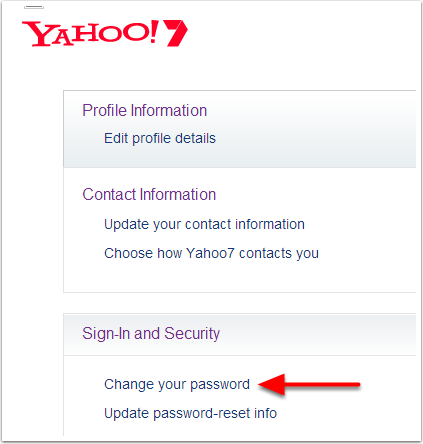Some Yahoo mail users are experiencing problems accessing their email via the web. Their user name and password is correct and they can still access their email using IMAP from a mail client. But when they attempt to access their email using a browser they get caught in the login loop. Even after trying the steps recommended by Yahoo e.g. Login loop: the sign-in box continues to reappear the problem remains.
One additional solution is to change your password to one that does not use special characters. Make it long but only use upper & lower case characters and numbers.
How do you change your password when you’re caught in the Yahoo login loop?
[1] USE YOUR BROWSER TO LOGIN TO YAHOO
You will know you are logged in because displayed at the top right of the page is “Hi, <Name>”.
[2] NAVIGATE TO THE PROFILE PAGE
[3] OPEN ACCOUNT INFO
Hover over the gear icon and click Account Info
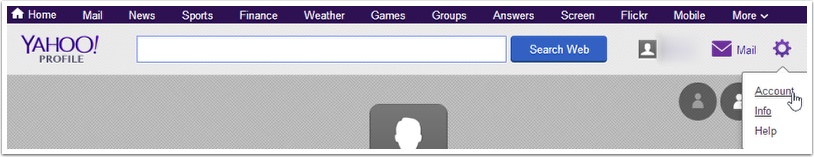
[4] CHANGE YOUR PASSWORD
Sign-In and Security > Change your password