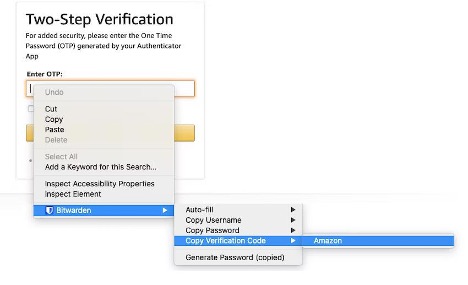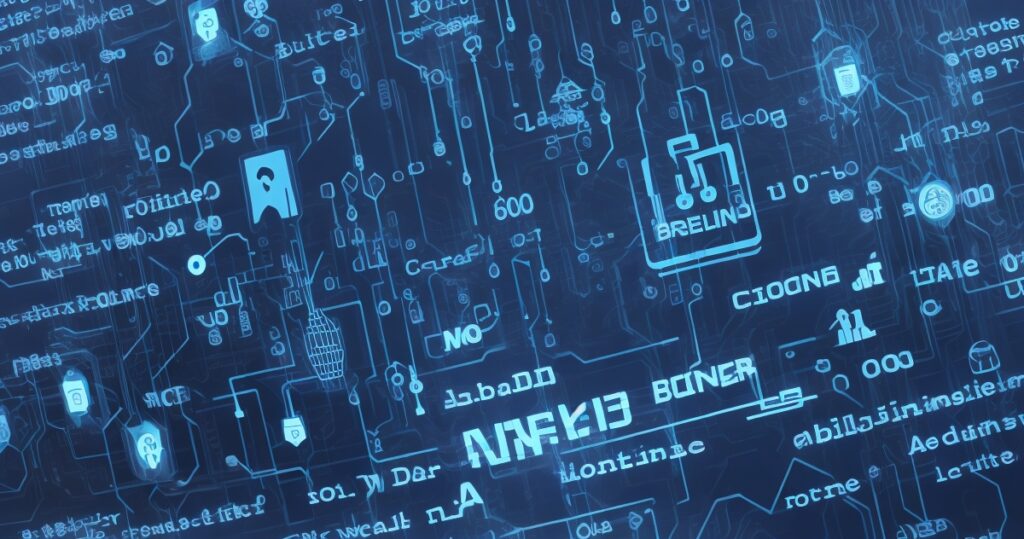Cyber-threats are your business’s worst enemy. You don’t want anyone illegally accessing your data, especially your passwords. While you can’t make your business 100% immune to cyber attacks, you can come close by introducing two-factor authentication (2FA). 2FA provides your accounts with additional security that prevents attackers from illegally accessing your data.
Keep reading to learn about how your business can benefit from 2FA. You’ll also learn how you can use Bitwarden to use 2FA for shared accounts.
What is 2-Factor Authentication (2FA)?
80% of recent data breaches were caused by weak passwords according to a Verizon report. 2FA is the solution to this problem.
2-Factor Authentication (2FA) is a digital double-lock mechanism that improves your password security. It involves having a traditional first layer of protection, like a password. The second layer will be dynamic, like an OTP sent to your phone.
You probably already use 2FA when you access your online bank account.
The idea behind 2FA is to prevent unauthorised access even if your password is compromised. With 2FA even if someone steals your password the second security layer prevents them from logging in.
2FA doesn’t make it impossible to hack your accounts. An attacker can get in if they have access to your phone. But the chances of that are extremely low. So 2FA will automatically prevent the overwhelming majority of attacks from happening.
The second layer adds complexity to the authentication process. Now a would-be hacker would need to know your password and access your phone. This reduces the chances of a potential attacker accessing your data.
2FA is akin to having a second key that continually changes shape. An even more advanced version of 2FA is Time-Based One-Time Passwords (TOTP).
What is TOTP?
Time-Based One-Time Password (TOTP) transforms your account security by requiring you to enter a time-sensitive password.
Picture the time-sensitive passwords sent to your email or phone when you reset your passwords. TOTP is one of the best ways to further improve your cybersecurity.
TOTP achieves this by introducing time-sensitivity to authentication. It works by providing you a unique time sensitive password for the second layer of authentication. Making the password time-sensitive improves your security.
Now, a potential hacker needs your password and access to your phone in real time. Microsoft discovered that TOTP apps reduce the risk of unauthorised access by as much as 99.9%.
A hacker can only bypass TOTP if they have your password and real-time access to your phone or email. They’d also need to access your email or phone without alerting you, which is almost impossible.
This is how TOTP works:
- A secret key is generated after you enable TOTP.
- Only the service provider and your trusted device know your key.
- Your device and the service provider generate a time sensitive code.
- You enter the code in a specific time window to authenticate.
TOTP’s dynamic nature means hackers have the hardest time hacking your devices. The fact that your TOTP changes means attackers can’t effectively use brute-force (trying a dictionary with thousands of passwords) or other attacks.
Including TOTP to your authentication process ensures you’ll massively improve your digital security.
Why Use 2FA with TOTP for Shared Accounts?
Almost everyone shares accounts for personal and professional reasons. Unfortunately, account sharing is risky because you share passwords. Securely managing shared passwords isn’t easy.
Your risk of data breaches increases when more people know your password. Someone could accidentally share your password to the wrong party. In that case, you could suffer devastating problems.
In fact, TechRepublic found that 46% of workers stated their companies share login information. 2FA and TOTP are useful in this situation. These two layers will provide additional security beyond the traditional password.
Anyone who wants to access your accounts would need a variable TOTP code.
Understandably, managing TOTP for shared accounts can be hard. Thankfully, it’s made easier by having a great password manager like Bitwarden.
Why Bitwarden for TOTP?
Now that you know how TOTP works, it’s time to introduce Bitwarden, the best password manager. Bitwarden is the best way to manage your passwords. They even have millions of users.
Bitwarden is reputed as the best password manager in the market. They have excellent password management and TOTP management tools. Integrating TOTP in Bitwarden also makes your security simpler.
Bitwarden is like a digital vault that stores your passwords, your normal login credentials and time sensitive codes. Having your password management and TOTP in a single platform simplifies your digital security.
With Bitwarden you can create, save, and automatically fill in TOTP codes. That way BitWarden will protect your digital assets and ensure your second-factor authentication codes are saved.
Bitwarden’s password management and TOTP storage provides a seamless experience. So it simplifies 2FA management. That makes it great for both individuals and businesses.
Steps to Set Up 2FA with TOTP in Bitwarden
You can set up 2FA with TOTP in Bitwarden with these 5 steps.
a) Install Bitwarden:
Install the Bitwarden app on your device. It’s available on both desktop and mobile devices. So you know you can securely store your TOTP codes in Bitwarden. That way you can access your codes whenever needed.
b) Navigate to the TOTP Section:
Head to the TOTP section in the BitWarden app after you’ve made your account. You’ll manage your one-time passwords in this section.
c) Configuring 2FA on the Service/Platform:
You’ll enable 2FA with TOTP by these steps. You’ll access the security settings of the relevant app. Usually, the app will just provide you with a QR code.
You can scan and store the QR code with Bitwarden for setting up 2FA. This way you have a simple and easy way to store your TOTP codes.
d) Linking to Bitwarden:
Click the option for adding a new TOTP entry in the Bitwarden app. Next scan the QR code your app provided. You’ll receive a time-sensitive code that’ll seamlessly link with your account.
(Image source: Bitwarden)
e) Finalising Setup:
You may need to enter the 6-digit TOTP code created by Bitwarden to ensure a successful transition. After doing this, you can now use 2FA with TOTP.
This is a simple and easy process. You don’t need to use multiple apps or remember complex TOTP configurations. Instead, Bitwarden is your only platform for managing your digital security.
Sharing TOTP Access for Shared Accounts
Sharing TOTP access for multiple accounts has these challenges and considerations.
1. Leveraging Bitwarden’s Sharing Features:
Bitwarden has great sharing features. You can easily share collections of TOTP setups among multiple users. This is a great feature for your business if you have teams that need 2FA access.
For example, multiple members of your sales team need access to an account protected by TOTP. You can easily use Bitwarden’s sharing feature to grant access to the relevant team members.
Each user would receive the TOTP code from Bitwarden. That way, you’ll streamline access to your accounts while maintaining good security standards.
2. Regularly Reviewing Access:
Security isn’t a one-time thing. It’s an ongoing process. So you have to regularly review who accesses your TOTP protected accounts. You can comfortably do that with Bitwarden’s user-friendly interface.
You’ll always have full control over your accounts when you centralise TOTP management and sharing in Bitwarden.
Important Considerations
Consider the following security aspects to ensure reliable security for your accounts.
a) Backup Codes:
Most services provide backup codes when you enable 2FA. You’ll use these codes if you lose access to your TOTP codes or Bitwarden. So save these codes in a designated offline location.
In fact, you should treat these codes with the same seriousness as your passwords. You’ll need them to access your accounts during emergencies. The codes will be an alternative way to authenticate you.
You also want to protect them from potential hackers. They could bypass your entire security system if they access your backup codes.
b) Account Recovery Protocol:
You need an account recovery process in case you lose your TOTP device or experience other issues. You should proactively create an account recovery protocol to prevent potentially losing your accounts.
Your account recovery protocol should outline how you’ll quickly regain access to your accounts. Bitwarden can help. They provide a set of backup codes you can use.
Your goal is to create an efficient and simple recovery protocol. So that you quickly regain access to your accounts if you potentially lose them.
You need 2FA today. It’s the best way to secure your accounts. 2FA adds additional security on top of your traditional password. That makes hacking your accounts harder. Depending on your 2FA configuration hackers may need access to your phone or more.
Bitwarden is the world’s best password manager, and it’s perfect for simplifying 2FA. You may need help introducing Bitwarden to your business. You can contact PowerbITs today for a free consultation on how to introduce Bitwarden and secure your accounts.