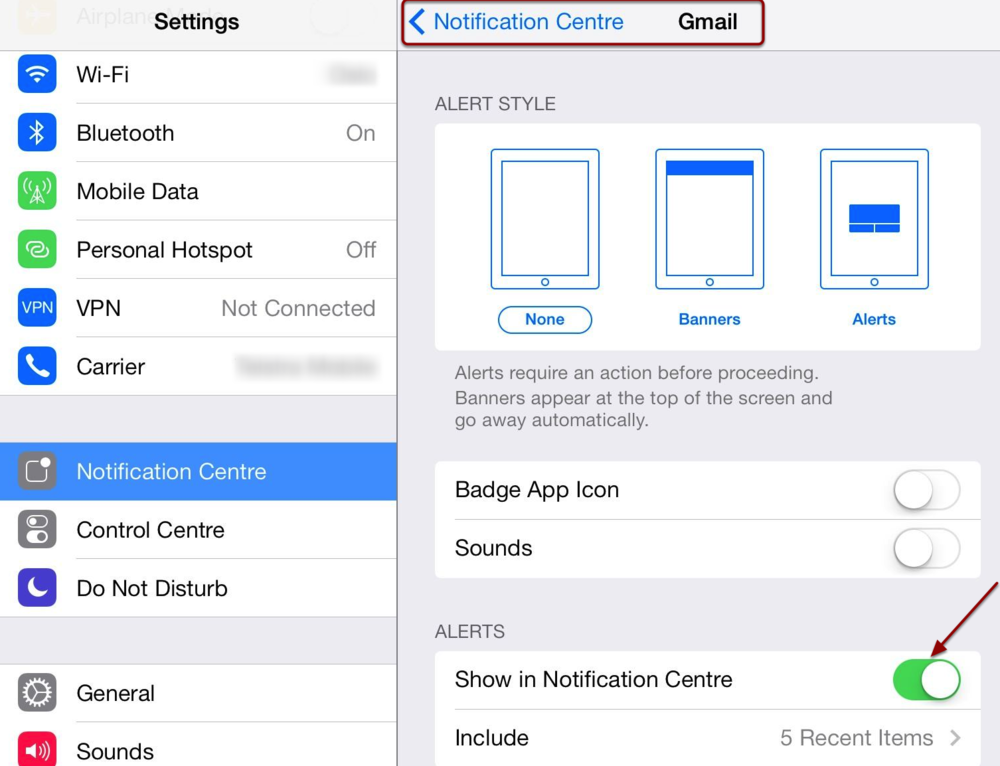If you use Gmail for iOS you will have experienced the delay of opening Gmail and waiting for your latest email to sync.
The most recent update now permits a background refresh so that Gmail can present a current inbox on opening.
First you will need to update Gmail in the AppStore.
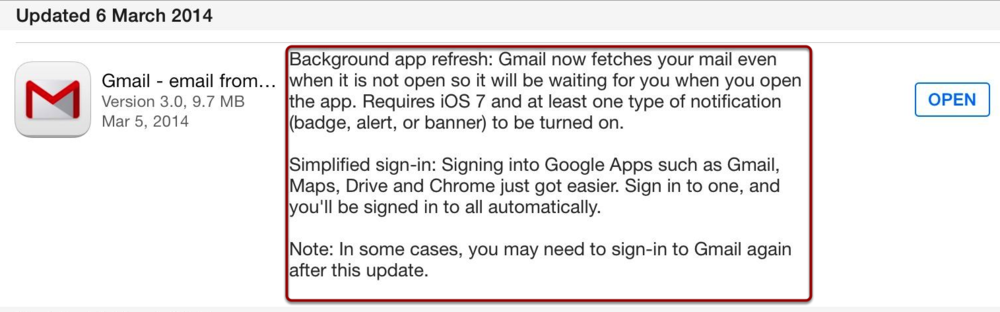
There are then some settings you should check to ensure Background Sync is enabled.
Open Settings > General > Background App Refresh

- Enable Background App Refresh
- Enable Gmail
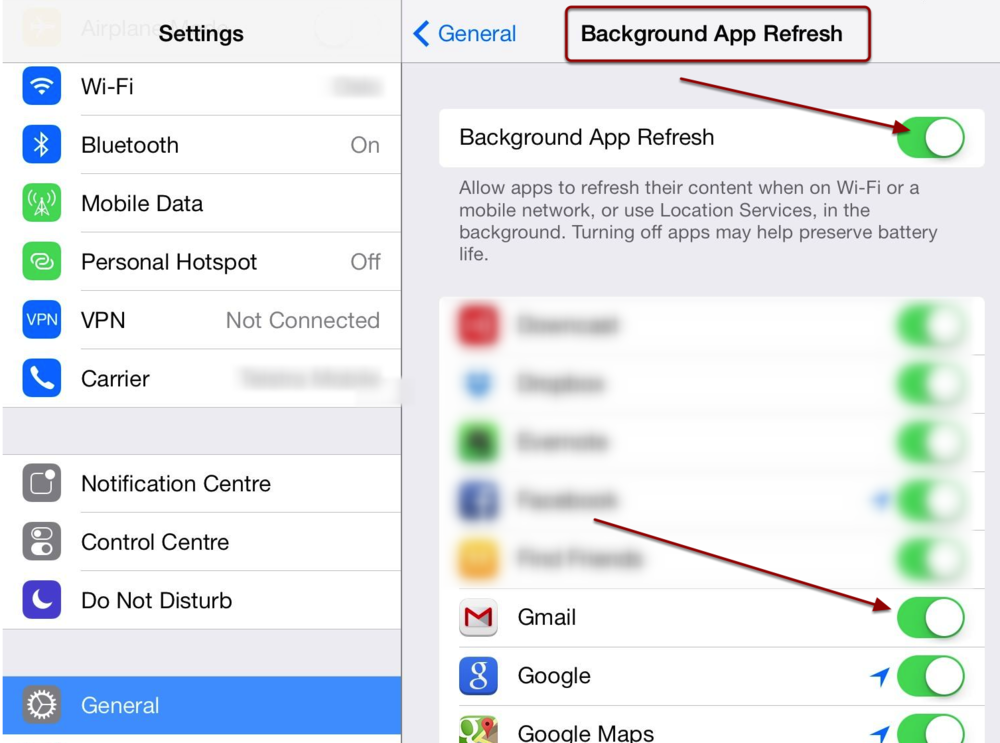
There are then some settings you should check to ensure Notification is enabled.
Open Settings > Notification Centre > Gmail

Enable Show in Notification Centre