If you ever leave your computer unlocked or unattended either inside our outside the office you should know about this potential security exposure with Google Chrome.
Every time Google Chrome prompts you to save your user name & password for a site it saves those details in your browser.

But your passwords are not protected. Would you like to see them?
In Google Chrome, click the configuration icon and select Settings.
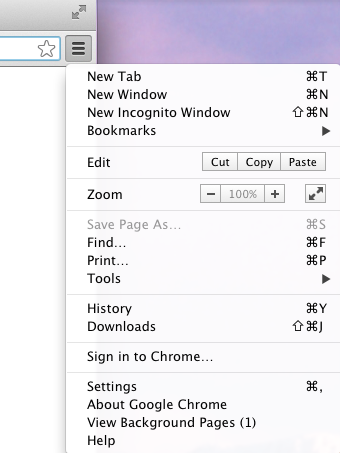
Then at the bottom of the page, click Show advanced settings…
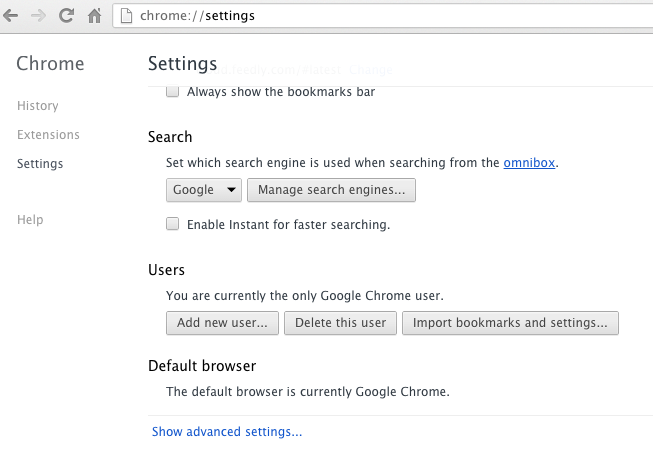
Under Passwords and forms, click Manage saved passwords.
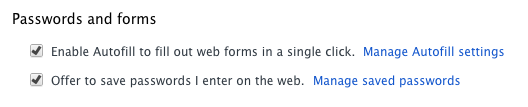
Select an entry in the Saved passwords list. A light blue Show button appears. Click the Show button and your password is revealed.
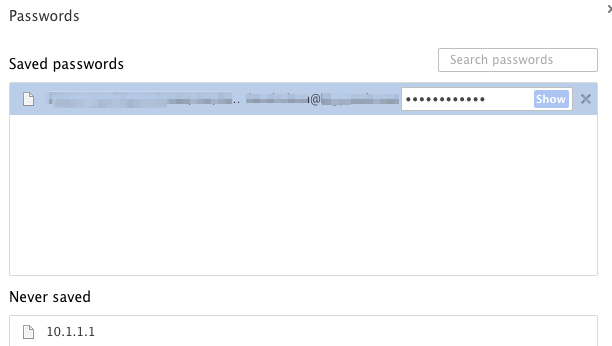
Anyone with access your unattended computer is able to do what you just did and view your passwords. You can delete entry by clicking the “x” at the end of the listing.
If you would like to use a secure, online password plugin for your browser, Powerbits recommends LastPass.