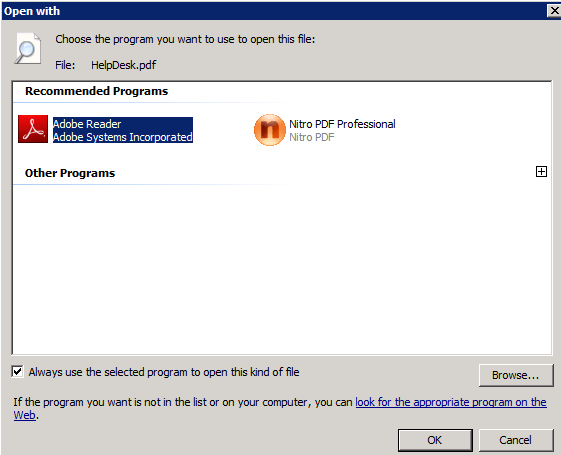Sometimes after installing new software or due to changes in Windows, a certain file type no longer automatically launches with your preferred program. Here is one way to fix that.
Right click a typical file and click Open with > Choose default program…
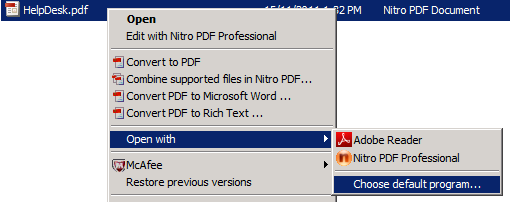
Select your preferred program, set the Always use the selected program to open this kind of file check box and click OK.